User Tag List
Results 1 to 7 of 7
-
Thu, Jul 2nd, 2009, 06:43 PM #1Boo Radley Conspirator




- Join Date
- Aug 2006
- Location
- This side of crazy
- Age
- 35
- Posts
- 19,242
- Likes Received
- 2212
- Trading Score
- 4 (100%)






























ok so I need a laptop for school in the fall and now my dad is talking about getting wireless for this computer now if I want to use my laptop in my room where I will use it probably all the time I dont think I will get a very strong signal because of all the walls in between and how far away it is from the front of the house (the house is really long at the back and I am as far back as you can go while the computer is at the very front of the house) plus we have a cell tower almost across the road from us yet in my bedroom and the hallway I cant get a cell signal so thats why I am thinking my wireless signal won't be great out there...
so I was wondering if I could buy this http://www.amazon.ca/TRENDnet54Mbps-...6230700&sr=1-1 to boost the signal? or do I have to buy one of those boxes with the antenna on it or does it have to be a specific brand?! idk I havent got a clue what I need but I have a ton of money in my amazon account so if that will work I want to buy that and be prepared since I am laptop shopping at the momentThis thread is currently associated with: Amazon.ca & Amazon.com
-
-
Thu, Jul 2nd, 2009, 08:37 PM #2
If your buying a laptop usually most of the newer ones would come with wireless G integrated in the system so you wont be needing another one. Maybe you should move your router closer or get a better router?
-
Thu, Jul 2nd, 2009, 10:01 PM #3Boo Radley Conspirator




- Join Date
- Aug 2006
- Location
- This side of crazy
- Age
- 35
- Posts
- 19,242
- Likes Received
- 2212
- Trading Score
- 4 (100%)






























ok well we dont have any of the stuff yet but I was worried about not getting a good enough connection in my room and wasnt sure if I needed anything extra
-
Fri, Jul 3rd, 2009, 12:56 AM #4
Most new routers have extended ranges and you may not require any additional help. If you still do not get enough signal you can get a range extender, a powerline adapter system (uses the home AC wiringg for network connections) or (if I may suggest) opt for a wired solution for your bedroom.
About Powerline Systems:
Product Features:
Uses your home’s existing electrical wiring.
Stream HD media content across your network.
Up to 200Mbps throughput.
Connect computers, game consoles, and multimedia devices to the Internet.
Plugs into existing power outlets.
QoS support helps prioritize Internet traffic.
Extend your wireless LAN by connecting an access point to achieve stronger wireless signals in remote areas.
Supports enhanced network security.
Simple Plug-and-Play installation.
PowerLine HD Ethernet Adapter is an ideal solution for connecting computers, HD media players, game consoles, and network attached storage devices to your home network. Simply connect one adapter to your router and plug it into an existing power outlet to turn every other power outlet in your home into a possible network connection - just plug in additional adapters as needed
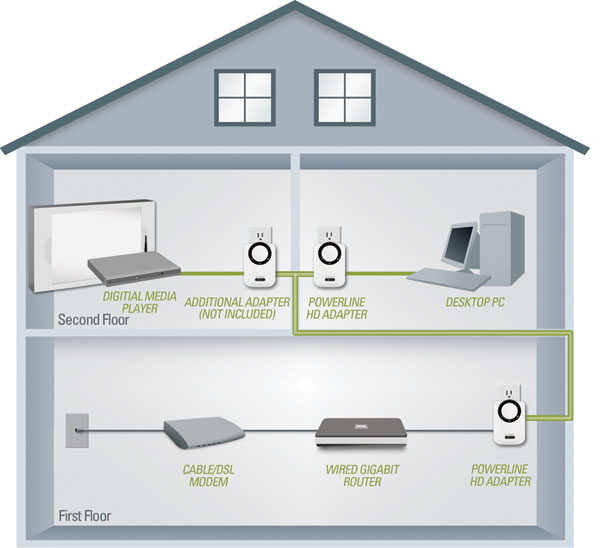
Notes: Power outlets and electrical wiring must all be part of the same electrical system. Certain electrical conditions in your home, such as wiring condition and configuration, may affect the performance of this product. Connecting this product to a power strip with a surge protector may adversely affect the performance of this product. For best results, plug adapter directly into a wall outlet. Interference from devices that emit electrical noise, such as vacuum cleaners and hair dryers, may adversely affect the performance of this product. This product may interfere with devices such as lighting systems that have a dimmer switch or a touch-sensitive on/off feature, short wave radios, or other powerline devices that do not follow the Universal Powerline Association (UPA) standard.
Wires lack flexibility (you may need to use your laptop in a single spot while in your bedroom) that's true, but they offer unbeatable dependability, security and speed.
A 150 feet network patch cable would cost about $20.00 at most computer retailers (not big names like Future Shop or The Source).Last edited by cyborg30; Fri, Jul 3rd, 2009 at 12:57 AM.
-
Sat, Jul 4th, 2009, 06:50 PM #5Boo Radley Conspirator




- Join Date
- Aug 2006
- Location
- This side of crazy
- Age
- 35
- Posts
- 19,242
- Likes Received
- 2212
- Trading Score
- 4 (100%)






























the adapter thing sounds ok but the front of the house and the back of the house where the bedrooms are they are part of seperate wire systems boo LOL sooo that is out guess I wait and see what happens when I get a laptop and if all else fails maybe I will need to find a new space to do my school work from
-
Sun, Jul 5th, 2009, 08:26 PM #6
My wireless is in the far right hand side of my finished basement in a room with the door shut, it works for all of upstairs and about 20m outside and I've had it for 2 years.
Hope that helps.
-
Sun, Jul 5th, 2009, 10:26 PM #7Boo Radley Conspirator




- Join Date
- Aug 2006
- Location
- This side of crazy
- Age
- 35
- Posts
- 19,242
- Likes Received
- 2212
- Trading Score
- 4 (100%)






























thanks sally!
I bought a laptop today almost $700 eek! don't have wireless yet but want to bring it to a hotspot somewhere to make sure everything works fine then I guess I need to look at my wireless options
Thread Information
Users Browsing this Thread
There are currently 1 users browsing this thread. (0 members and 1 guests)


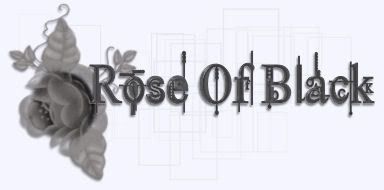
 Send PM
Send PM



