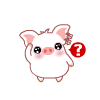User Tag List
Results 1 to 4 of 4
-
Thu, May 6th, 2010, 10:13 AM #1
 all, I just got a
all, I just got a  Verbatim FireWire FireLite Portable hard drive and need some help with it. When I connect it to my Vista computer, it doesn't appear in the Computer section of the Windows Explorer. The hard drive is pre-formatted for Mac and I need to format it for Windows too. Thanks
Verbatim FireWire FireLite Portable hard drive and need some help with it. When I connect it to my Vista computer, it doesn't appear in the Computer section of the Windows Explorer. The hard drive is pre-formatted for Mac and I need to format it for Windows too. Thanks 
Here's a link to the manual:
http://www.verbatim.com/UserFiles/Fi...User_Guide.pdf
-
-
Thu, May 6th, 2010, 01:26 PM #2Trade Mod




- Join Date
- Jan 2009
- Location
- West of the Tdot
- Posts
- 36,219
- Likes Received
- 21143
- Trading Score
- 173 (100%)



























hmmm mine asked me if I wanted to format it when I plugged it in - have you tried it on another computer to see if there is a fault somewhere?
-
Thu, May 6th, 2010, 01:45 PM #3CaNewbie




- Join Date
- Apr 2010
- Location
- In front of the computer, DUH!
- Posts
- 50
- Likes Received
- 0
- Trading Score
- 0 (0%)












right click on my computer - goto manage
the computer management screen shows up
goto disk management screen
your drive should show up on there - click on it
at the bottom it should show your partition information.
right click and format. this will delete any information on that drive!
if you are wanting to use it for mac and windows, all i can suggest is making the partions half the size of the hard drive. I dunno how to get mac to see windows and vice versa.
-
Sat, May 8th, 2010, 12:34 PM #4
Thread Information
Users Browsing this Thread
There are currently 1 users browsing this thread. (0 members and 1 guests)





 Send PM
Send PM