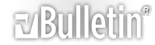Originally Posted by
mcminsen

Nice coupon! I got one, too. In a trade. :)
About your image... it looks like you scanned the whole page of the scanning bed rather than just the coupon. If your scanner is like mine, it might give you a preview image first (on your computer screen). On that image, you might be able to click and drag and lasso just the area that you want to scan. You'll know you're doing it because you'll get a dotted outline of the area. It might take a little practice but it's really handy for getting better and faster results because then you don't scan and load way more than you have to.
There also might be an "auto crop" thing you can check off and it will automatically crop the preview image. It can be a little hit and miss, though as far as accuracy. Try the click and drag thing, it should work. Good luck. :)