User Tag List
Results 1 to 11 of 11
-
Mon, Apr 25th, 2011, 02:34 AM #1Smart Canuck



- Join Date
- Aug 2009
- Location
- Vancouver Island, BC
- Age
- 41
- Posts
- 2,442
- Likes Received
- 7
- Trading Score
- 137 (100%)






-
-
Mon, Apr 25th, 2011, 01:08 PM #2Smart Canuck




- Join Date
- Feb 2009
- Location
- Ontario
- Posts
- 1,235
- Likes Received
- 85
- Trading Score
- 254 (100%)



















1. go to google.com, click at 'images' on top left corner
2. type in "happy easter" to search
3. select your favourite image
4. right click the image, select 'properties' at bottom
5. copy the full 'address (URL)'. The image should end with .gif or .jpg
6. in member's profiles's visitor section, click the mountain 'insert image' icon
7. paste the 'address (URL)' you got from google
That's how I do it
-
Mon, Apr 25th, 2011, 02:23 PM #3Canadian Guru



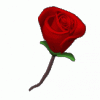
- Join Date
- May 2009
- Location
- chatham, ontario
- Posts
- 17,635
- Likes Received
- 1181
- Trading Score
- 297 (100%)













I use google images too & right click on the pics I like & copy, then paste it to the Scers' page!
 SuperPoints! Join up! https://www.superpoints.com/join/vM_...vT88H3WJziuiqM
SuperPoints! Join up! https://www.superpoints.com/join/vM_...vT88H3WJziuiqM
www.carlabushey.scentsy.ca. Or pm for details
www.MyThirtyOne.ca/535392 Tote bags & more!
-
Mon, Apr 25th, 2011, 04:24 PM #4Smart Canuck



- Join Date
- Aug 2009
- Location
- Vancouver Island, BC
- Age
- 41
- Posts
- 2,442
- Likes Received
- 7
- Trading Score
- 137 (100%)






-
Mon, Apr 25th, 2011, 04:29 PM #5Smart Canuck



- Join Date
- Aug 2009
- Location
- Vancouver Island, BC
- Age
- 41
- Posts
- 2,442
- Likes Received
- 7
- Trading Score
- 137 (100%)






-
Mon, Apr 25th, 2011, 04:50 PM #6Canadian Guru



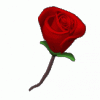
- Join Date
- May 2009
- Location
- chatham, ontario
- Posts
- 17,635
- Likes Received
- 1181
- Trading Score
- 297 (100%)













I posted a link on your page & instructions!!
 SuperPoints! Join up! https://www.superpoints.com/join/vM_...vT88H3WJziuiqM
SuperPoints! Join up! https://www.superpoints.com/join/vM_...vT88H3WJziuiqM
www.carlabushey.scentsy.ca. Or pm for details
www.MyThirtyOne.ca/535392 Tote bags & more!
-
Mon, Apr 25th, 2011, 04:55 PM #7Trade Mod




- Join Date
- Jan 2009
- Location
- West of the Tdot
- Posts
- 36,219
- Likes Received
- 21143
- Trading Score
- 173 (100%)



























Be careful with google images, lately so many of the pages linked have virus warnings
-
Mon, Apr 25th, 2011, 04:58 PM #8no more door to door! :)




- Join Date
- Jul 2010
- Location
- Scarlem
- Posts
- 42,661
- Likes Received
- 74546
- Trading Score
- 24 (100%)






























allright, this is how I do it.
1. Go to Google, but you want to be in " images " before you type in the subject
2. in the space type in "what " you are looking for, eg : dogs
3. from the pics that come up choose one you like by left clicking on the image itself
4. that specific pic will come up on your screen
5. right click the image that came up and left click the words that say
" copy image location"
6. you can minimize that screen now to get on a sc member's page
7. in the members message board area, click the item that looks like a mountaintop, sort of yellow square box
8. a message space bar comes up, and you have to click at the end of the words in there, and press " backspace" to remove the
highlighted letters in there , I think it says http or something?
9. now click in that area and hit " control and v" on your keyboard simultaneously
10. the " copy image location" info is now entered in that space
11. now just click o.k. and the pic should post
If this is wrong and doesn't work then I suck at giving instructions.
Good luck

babies teach us acceptance
-
Mon, Apr 25th, 2011, 05:03 PM #9One Awesome Domestic Diva




- Join Date
- Apr 2010
- Location
- Ontario
- Posts
- 12,085
- Likes Received
- 20335
- Trading Score
- 88 (100%)






























have to agree with Fallenpixels on this.. be careful dh has me google some site a few weeks back.. then imaged it.. then clicked on it.. a virus came up. thankfully i shut down the computer ASAP.. no issues.
-
Mon, Apr 25th, 2011, 05:44 PM #10Smart Canuck



- Join Date
- Aug 2009
- Location
- Vancouver Island, BC
- Age
- 41
- Posts
- 2,442
- Likes Received
- 7
- Trading Score
- 137 (100%)






-
Mon, Apr 25th, 2011, 06:15 PM #11
I usually just copy and paste it directly from the source
 but I will start doing the way other SC'ers have mentioned since it sounds like it may work out better for me
but I will start doing the way other SC'ers have mentioned since it sounds like it may work out better for me


Thread Information
Users Browsing this Thread
There are currently 1 users browsing this thread. (0 members and 1 guests)


 Can anyone please tell me how to do this
Can anyone please tell me how to do this  Thanks in advance!
Thanks in advance! 
 Send PM
Send PM



