User Tag List
Results 16 to 23 of 23
-
Fri, Jul 5th, 2013, 09:18 PM #16Canadian Guru


- Join Date
- Mar 2010
- Location
- Canada
- Posts
- 11,052
- Likes Received
- 6201
- Trading Score
- 46 (100%)






























Yes ..it carries over . You can have a ( + ) balance on your credit card and all future expenses get deducted from it first.
Suppose you buy something and pay off your CC bill.
Later on for some reason you have to return and refund the item , now you will have a credit ( + ) on your bill due to the return
Why don't you pay online or thru automated telephone banking ? Just add the CC as a bill payee..no need to physically go to the bank .
-
-
Fri, Jul 5th, 2013, 09:22 PM #17Mastermind


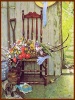
- Join Date
- Dec 2010
- Location
- Ontario
- Posts
- 24,160
- Likes Received
- 40643
- Trading Score
- 7 (100%)






























-
Sat, Jul 6th, 2013, 12:14 AM #18
I don't understand
 What's a bill payee? I have a credit card with RBC but they take the money from my TD bank account. Are you saying I can set up my CC so they take out the money as I use my CC instead of at the end of the month? BTW, thank you
What's a bill payee? I have a credit card with RBC but they take the money from my TD bank account. Are you saying I can set up my CC so they take out the money as I use my CC instead of at the end of the month? BTW, thank you  You've been a great help!
You've been a great help!
-
Sat, Jul 6th, 2013, 07:54 AM #19Contradiction in progress




- Join Date
- May 2011
- Posts
- 4,167
- Likes Received
- 13003
- Trading Score
- 46 (100%)













On your bank chequing account, you should have the option to make bill payments. By entering in the company name (like RBC Mastercard) and your CC account number, you can make payments either online, by phone, or set it up in-branch. There are even companies that you can give direct access to automatically withdraw the money from your account when the bill comes in so you never have to worry about a late bill payment with them (though I don't personally like this practice).
With some savings accounts, you can set up a pre-determined pay date. For example, you can set up a payment for $500 to your CC today to be made next week. For my savings account, at least, this is not automated and it would need to be done each time.
-
Sat, Jul 6th, 2013, 08:36 PM #20
Oh, thanks a bunch!
 So I would set this up with TD bank as I have my chequing account with them? I just want to clarify this so I know I understand fully. By setting this up, I can authorize TD Bank to make payments to RBC for my CC as soon as I make a purchase on my CC? I already have something set up that takes money from my chequing at TD and pays the full amount to RBC at the end of the month however, I don't want to wait until the end of the month. I'd rather pay as I purchase so I can keep better track of my money.
So I would set this up with TD bank as I have my chequing account with them? I just want to clarify this so I know I understand fully. By setting this up, I can authorize TD Bank to make payments to RBC for my CC as soon as I make a purchase on my CC? I already have something set up that takes money from my chequing at TD and pays the full amount to RBC at the end of the month however, I don't want to wait until the end of the month. I'd rather pay as I purchase so I can keep better track of my money.
-
Sat, Jul 6th, 2013, 09:50 PM #21Canadian Guru


- Join Date
- Mar 2010
- Location
- Canada
- Posts
- 11,052
- Likes Received
- 6201
- Trading Score
- 46 (100%)






























You need not pay as soon as you make each and every purchase on your CC , that's too much bill payments.
If you just call the number at the back of your CC , it will tell you your outstanding balance , available credit , last 10 transactions etc. its automated , so you don't even have to speak to anyone.
They ( automated ) will ask you to enter your 16 digit CC number and your D.O.B or last 4 digits of your phone no. Or something like that.
Do it once a week or so , if you are worried and want to check.
Also you can register Online on RBC website , so after logging in ..you can check your transactions.
Just like right now you check your TD account online , you can check your RBC CC account online. You don't need a bank account with RBC to do that , you can just check and register your RBC visa online and login , to check your balance etc.
-
Sat, Jul 6th, 2013, 09:58 PM #22Canadian Guru


- Join Date
- Mar 2010
- Location
- Canada
- Posts
- 11,052
- Likes Received
- 6201
- Trading Score
- 46 (100%)






























If they are already taking the payment automatically at the end of the month , you need not pay in between .
But if you want to , then by internet banking or telephone banking you can pay the CC bill , just like you pay your telephone bill , utilities bill etc through your bank account.
You have to first register the bill and then pay by selecting the bill. See steps below.
Register a bill payment
It's easy to register a bill payment:
1. Log in to EasyWeb using your Access Card number and EasyWeb password
2. Click the Payments & Transfers link
3. Select Add Payee from the left-hand menu bar under Payments
4. Enter the Billing Account Name in the Business name field
5. Make your specific selection from the results provided and enter your account information
Bill payment in EasyWeb
It's easy to make a bill payment in EasyWeb:
1. Log in to EasyWeb using your Access Card number and EasyWeb password
2. Select Pay Bills along the left-hand menu bar
3. Place a check mark beside the bill you'd like to pay
4. Click on Pay Selected Payee(s) (right-hand corner of page)
5. Fill out the remaining details to process the payment
-
Sun, Jul 7th, 2013, 01:02 AM #23
Thread Information
Users Browsing this Thread
There are currently 1 users browsing this thread. (0 members and 1 guests)

 16Likes
16Likes
 Send PM
Send PM
 Shhh!
Shhh!  Don't tell the credit card companies. Shhh!
Don't tell the credit card companies. Shhh!

