User Tag List
Results 8,371 to 8,385 of 22199
Thread: Last Poster Wins...$20
-
Tue, Jan 27th, 2015, 01:27 PM #8371
LOL
 jk
jk

-
-
Tue, Jan 27th, 2015, 01:32 PM #8372LIVE EVERY MIN. 2 THE MAX




- Join Date
- Dec 2008
- Location
- Whitby
- Posts
- 29,288
- Likes Received
- 124079
- Trading Score
- 2 (100%)






























sorry Loocie, I don't know how


-
Tue, Jan 27th, 2015, 01:59 PM #8373no more door to door! :)




- Join Date
- Jul 2010
- Location
- Scarlem
- Posts
- 42,591
- Likes Received
- 74363
- Trading Score
- 24 (100%)






























Here ya go Loocie!!


babies teach us acceptance
-
Tue, Jan 27th, 2015, 02:05 PM #8374
last

-
Tue, Jan 27th, 2015, 02:08 PM #8375Proud Target Enabler




- Join Date
- Nov 2014
- Location
- Langley, BC
- Posts
- 2,022
- Likes Received
- 6415
- Trading Score
- 5 (100%)






























Afternoon all. Stayed home from work today. I may have a jammies, couch, movies day.
Opening a fee-free Tangerine account using my Orange key: 43034602S1 You will receive a $50 bonus from Tangerine. Get another $25 bonus when opening a Savings account and making automatic deposits for 6 months AND get another $25 from me! PM me for details.
-
Tue, Jan 27th, 2015, 03:00 PM #8376no more door to door! :)




- Join Date
- Jul 2010
- Location
- Scarlem
- Posts
- 42,591
- Likes Received
- 74363
- Trading Score
- 24 (100%)






























-
Tue, Jan 27th, 2015, 03:34 PM #8377LIVE EVERY MIN. 2 THE MAX




- Join Date
- Dec 2008
- Location
- Whitby
- Posts
- 29,288
- Likes Received
- 124079
- Trading Score
- 2 (100%)






























-
Tue, Jan 27th, 2015, 04:09 PM #8378no more door to door! :)




- Join Date
- Jul 2010
- Location
- Scarlem
- Posts
- 42,591
- Likes Received
- 74363
- Trading Score
- 24 (100%)






























1. Right click on Loocie's upside down pic, select " save image as...."
2. Chose to save it in my desktop
3. " fixed the upside-down-ness " by double clicking the icon on my desktop, from the top tab I click " image " then from the drop down menu I clicked on rotate left/right counter clockwise, until the pic is correct
4. Once the pic is correct go to the top tab and click " File " from that drop down select " save as " and if it asks you do you want to now replace the original file say yes ( cuz who needs to keep that upside down pic on their desktop? ) lol
5. Time to post the pic for Loocie, so hit the " Go Advanced " green bar below where you type the message in.
6. scroll down a bit till you see " manage attachments " ( another green bar ) , click on that and a small box pops up
7. now click on " Add Files " Green plus sign top right of pop up box
8. so from that you choose " select files " and I made sure to click on " desktop " first, then searched for the pic amongst the items that I have on my desktop.
9. a single click on the picture, that places the file into the spot where then you say " upload pic, or upload file " ( ?) then minimize the small box you were just in and just do a visual check at the spot that said " manage attachments " from Step 5. You should be able to see below the Green box it will now show the file highlighted.
10. I always click on the Green Bar that says " Preview Post " first before I click " Submit reply " just to make sure the correct file and picture are going to be posted
There wasn't that easy hicks??


babies teach us acceptance
-
Tue, Jan 27th, 2015, 04:30 PM #8379Proud Target Enabler




- Join Date
- Nov 2014
- Location
- Langley, BC
- Posts
- 2,022
- Likes Received
- 6415
- Trading Score
- 5 (100%)






























Oh I am enjoying!
 Even had ice cream (right out of the carton) for breakfast.
Opening a fee-free Tangerine account using my Orange key: 43034602S1 You will receive a $50 bonus from Tangerine. Get another $25 bonus when opening a Savings account and making automatic deposits for 6 months AND get another $25 from me! PM me for details.
Even had ice cream (right out of the carton) for breakfast.
Opening a fee-free Tangerine account using my Orange key: 43034602S1 You will receive a $50 bonus from Tangerine. Get another $25 bonus when opening a Savings account and making automatic deposits for 6 months AND get another $25 from me! PM me for details.
-
Tue, Jan 27th, 2015, 05:10 PM #8380Proud Target Enabler




- Join Date
- Nov 2014
- Location
- Langley, BC
- Posts
- 2,022
- Likes Received
- 6415
- Trading Score
- 5 (100%)






























So glad I stayed home, it gave me time to clean out my email inbox and.......

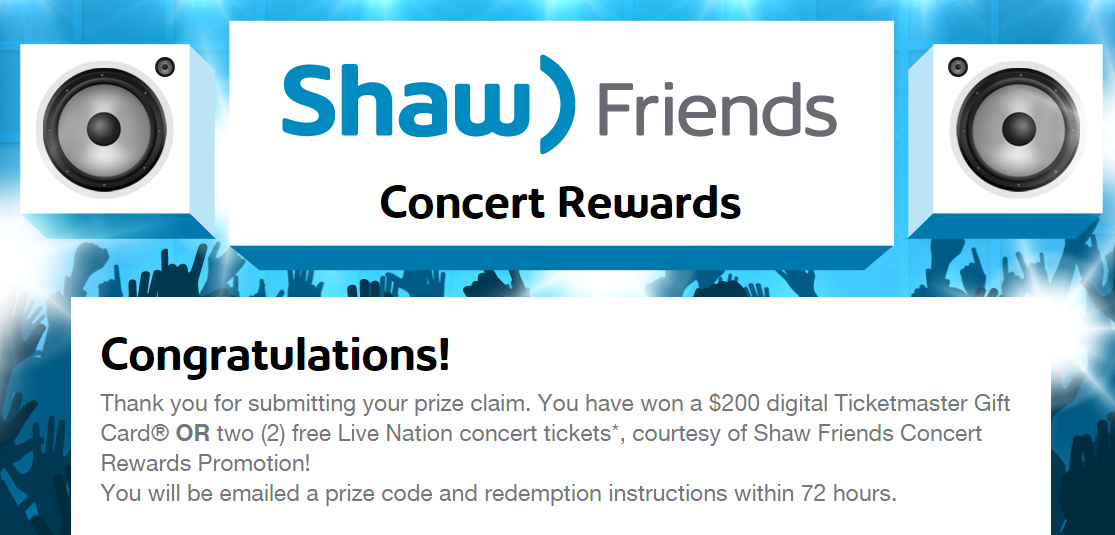 Opening a fee-free Tangerine account using my Orange key: 43034602S1 You will receive a $50 bonus from Tangerine. Get another $25 bonus when opening a Savings account and making automatic deposits for 6 months AND get another $25 from me! PM me for details.
Opening a fee-free Tangerine account using my Orange key: 43034602S1 You will receive a $50 bonus from Tangerine. Get another $25 bonus when opening a Savings account and making automatic deposits for 6 months AND get another $25 from me! PM me for details.
-
Tue, Jan 27th, 2015, 06:49 PM #8381LIVE EVERY MIN. 2 THE MAX




- Join Date
- Dec 2008
- Location
- Whitby
- Posts
- 29,288
- Likes Received
- 124079
- Trading Score
- 2 (100%)






























Ok Walker, thanks. That's as easy as pie. Don't know why I couldn't figure that out. LOL
vw - glad ur having fun; & congrats
-
Tue, Jan 27th, 2015, 07:42 PM #8382
congrats, vw_girl!


-
Tue, Jan 27th, 2015, 07:43 PM #8383
-
Wed, Jan 28th, 2015, 12:05 AM #8384Mastermind




- Join Date
- Nov 2009
- Location
- Franktown, Ontario
- Posts
- 101,501
- Likes Received
- 35107
- Trading Score
- 0 (0%)






























easy peasy.. i ihad a hard time, long, long, long, long, long, long, time ago..

-
Wed, Jan 28th, 2015, 12:24 AM #8385Proud Target Enabler




- Join Date
- Nov 2014
- Location
- Langley, BC
- Posts
- 2,022
- Likes Received
- 6415
- Trading Score
- 5 (100%)






























Thanks guys! I am super excited! I haven't won anything in forever!
Opening a fee-free Tangerine account using my Orange key: 43034602S1 You will receive a $50 bonus from Tangerine. Get another $25 bonus when opening a Savings account and making automatic deposits for 6 months AND get another $25 from me! PM me for details.
Thread Information
Users Browsing this Thread
There are currently 3 users browsing this thread. (0 members and 3 guests)

 63801Likes
63801Likes

 Reply With Quote
Reply With Quote

