User Tag List
Results 9,781 to 9,795 of 33170
-
Wed, Aug 19th, 2009, 05:17 PM #9781
I found the code - but where do I enter it?
-
-
Wed, Aug 19th, 2009, 05:18 PM #9782Smart Canuck



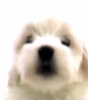
- Join Date
- Jul 2008
- Location
- Brampton, Ontario
- Age
- 37
- Posts
- 1,961
- Likes Received
- 0
- Trading Score
- 90 (100%)














just go on the main SB page
and enter it on the right hand side in the grey box. Like FREE Gift Cards or PayPal?
Like FREE Gift Cards or PayPal?
Join SwagBucks to win gift cards just by browsing the Internet or win $1 every day at Lead Prizes
Please PM me after clicking the links above
-
Wed, Aug 19th, 2009, 05:18 PM #9783
Ok, I got it now - thanks everyone for the advice - reps all round.
-
Wed, Aug 19th, 2009, 05:22 PM #9784Smart Canuck



- Join Date
- Jul 2007
- Location
- Just outside London
- Posts
- 4,657
- Likes Received
- 14763
- Trading Score
- 41 (100%)
























thanks for the heads up.
Look onthe right hand side , under your swag count.... on the main page...
-
Wed, Aug 19th, 2009, 05:25 PM #9785
Found it and just under the wire too.

-
Wed, Aug 19th, 2009, 05:29 PM #9786
Got the code! Two days in a row!
-
Wed, Aug 19th, 2009, 05:29 PM #9787*




- Join Date
- Apr 2009
- Location
- In a parallel universe
- Posts
- 14,749
- Likes Received
- 246
- Trading Score
- 9 (100%)























Thanks abc642!

-
Wed, Aug 19th, 2009, 05:30 PM #9788*




- Join Date
- Apr 2009
- Location
- In a parallel universe
- Posts
- 14,749
- Likes Received
- 246
- Trading Score
- 9 (100%)























-
Wed, Aug 19th, 2009, 05:51 PM #9789what what? chicken butt?




- Join Date
- Jan 2009
- Location
- Northern Ontario
- Posts
- 932
- Likes Received
- 0
- Trading Score
- 1 (100%)










Damn, missed it. Shouldn't have stepped away from the computer
 I've received over $400 in FREE amazon giftcards through swagbucks! Does your search engine give you that? Sign up for easy to get free stuff:
I've received over $400 in FREE amazon giftcards through swagbucks! Does your search engine give you that? Sign up for easy to get free stuff:
http://swagbucks.com/?cmd=sb-register&rb=305202
-
Wed, Aug 19th, 2009, 06:05 PM #9790
thats what i was confused about. is would serach everywhere for the code and nothing. some really expire that fast? there is really no exact time when the codes will be available? because that would suck
-
Wed, Aug 19th, 2009, 06:09 PM #9791
hi. i still havent gotten the newsletter. could someone send me a copy. or somehting. please
-
Wed, Aug 19th, 2009, 06:09 PM #9792
Swagbucks is a search engine powered by Google and Ask. When you use their search engine, you regularly receive points that can be redeemed for prizes like gift cards, clothing, video games, etc. for free.
If you already use Google or Ask as a search engine, it is a good idea to switch to Swagbucks because it is basically the same thing except that you receive points while you are using it. Swagbucks is completely safe. It does not ask for any personal information such as your phone number or credit card number and there is no spam mail. Swagbucks (Google and Ask) gives people points and prizes in an effort to keep them as a user of their search engine.
Swagbucks is an online portal dedicated to helping you earn digital dollars called "Swag Bucks", which can be redeemed for thousands of awesome prizes. Those prizes include gift cards (5 dollar amazon GC for example. Have an ipod? how about a 15 dollar itune gift card?), and even game consoles (Xbox 360, anyone?) and many many others. The best part is this site is free, 100% legit , fast in shipping and really easy to use. Literally, you just have to search the web to earn cool prizes like gift cards. Just a fact, I have earned more than 165 dollar worth of amazon gift cards and a majority of that is from swagbucks with some from other sites.
1. Most importantly - Do not spam the search engine. Spamming searches will not improve your chances of earning/gaining swagbucks.
2. Random searches - the search engine is honestly no where near googles but if I am looking for something, I go to swagbucks first and search around for a few minutes, if I can't find what I'm looking for then I go search on google. It sounds inconvenient but unless you're in an online rush it isn't and the swagbucks pile up.
it isn't and the swagbucks pile up.
3. An expansion on #2 - use swagbucks to go to your favorite sites (or bookmarked sites), it literally takes an extra 5 seconds (unless you're on dial-up ) to go to swagbucks type in, for example, Twitter -> and go to twitter that way. It seems silly but yesterday I got 4 swagbucks (two bucks, twice) from searching twitter and going to the site that way. You can make this process slightly faster by going to swagbucks, searching and then bookmarking that link.
) to go to swagbucks type in, for example, Twitter -> and go to twitter that way. It seems silly but yesterday I got 4 swagbucks (two bucks, twice) from searching twitter and going to the site that way. You can make this process slightly faster by going to swagbucks, searching and then bookmarking that link.
4. Keeping track of their blog, facebook or twitter account. Twitter is definitely the easiest since they post links to who has won contests, new blog entries, and promos for new swagcodes. When they post new swagcodes there is usually a very small window for that code, sometimes its until a certain hour, sometimes it's only valid until 250 people have claimed the code.
5. An expansion on #4 - having friends. Not just referrals who are active, but having friends who will PM you (on AIM or MSN or whatever) when there is a new swagcode (and you PM them if you find it also). If you want to sign-up I'm willing to message you on AIM or MSN when there is a new code available (please PM me here on the forum). The other upside to this is you can nudge your friends, family, new swag-acquaintances to use the site if they haven't been.
6. I almost forgot... certain swagsites (like the Search With Chester) prizes are limited to those sites. So you can only claim those prizes with the swagbucks earned by using those swagsites. ie. The swagbucks earned on swagbucks.com are "universal", the special searchwith[insertname] swagbucks are limited to cashing in prizes from the aforementioned.
7. Use swagbucks to go to your favorite sites - A easy way to get more swagbucks is to bookmark your search that include your favorite websites such as facebook and myspace. This is the easiest way to get swagbucks and I highly recommand it. To do this, search your favorite site and then bookmark the result search page and next time you want to go to your favorite site, just click on your bookmark, and you will automatically get a search.
8. Try not to search TOO much just for more swagbucks - Swagbucks will only let you win about 3-4 times a day, and will very rarely let you win twice in the same hour. I would suggest trying to win one in the morning, it usually doesn’t take too many searches to win your first Swagbuck. Once you get your first swagbucks for the day, take a break and come back a few hours later or sometimes at night to get your second swagbucks. However, one thing I do know is searching over and over again very fast will not help you win more.
9. Search with gaps - I found it is often inefficient to try to get swagbucks with a lot of rapid searches. I usually have a few minute gap between my searches. That way a swagbucks might just pop up after a few tries!
10. You can certainly win at least once a day - Since I started using swagbucks, I have always gotten at least one swagbucks per day and usually they happen in the first five searches. Additional wins are possible but get more unlikely as you win more. The most I have won in a single day is four times.
11. Ask your friends to sign up! - This is probably another easyway to get more swagbucks. Although you might only be able to get one or two swagbucks a day, with friends, you can win A LOT more! With just 5 friends earning on average 2 Swagbucks a day you would earn 360 Swagbucks a month! Now imagine what it will be like with even more friends signed up. The result is limitless!!
12. There are no key words that will guarantee a Swagbucks People used to say key terms like amazon and apple will instantly get you a swagbucks, but this is not always the case. I did find out you are more likely to win if you are more specific at your searches. For example, instead of search amazon, search amazon video games pc. I think the longer searches have a better chance of getting a win but I am 100% sure on that.
Now with more advanced tips:
1. If your using firefox, you can make swagbucks your default search engine.
This is really easy to do if you have any experience with doing addons to your firefox. To do this, go to http://swagbucks.com/?cmd=sb-plugins and in the mozilla plug in section click download. Once the plugin is installed, you can go to your little search bar, click on the draw down menu and select swagbucks. This way, you can easily search for something at your convinence. Swagbucks.com also offer search engine for other browsers. I haven't personally tried those functions, but they should be the same as the one for firefox.
2. Bookmark Your Searches
If you have websites that you frequent on a daily or more than daily basis, instead of bookmarking the site, bookmark the search results for the site. The easiest way to do this in Firefox is to just drag the Icon at the left of the address bar to your bookmarks toobar. You can then right click on the bookmark and hit properties to rename it to whatever you want.
3. Take A Picture With Your Prize
This won’t get you a lot more Swagbucks, but if you email a picture of yourself with a prize that you earned off of Swagbucks to [email protected], they will award you 1 Swagbuck.
4. Reset the time limit
I have found you can win multiple swabucks a day by using multiple computers. First just search for something and once you get a swagbucks, sign in with your account. You can do this on multiple computers but try not to over do this because it might become suspicious to Swabucks.com and you risk the possiblity of being banned. I would only recommand using a max of two computers to get swagbucks. Also, clear cookies might help with the time limit, but I haven't see a dramatic increase in winning.
Thanks! and hope this help!
Last edited by AmberLab; Wed, Aug 19th, 2009 at 07:38 PM. Reason: referral link removed
$450 in amazon.ca gift certificate and counting Thanks! to Swagbucks! click the link below to join!
click the link below to join!
Join Swagucks and get cool Prizes!
My BBQ Blog http://hrmcreativebbq.blogspot.com/
-
Wed, Aug 19th, 2009, 06:13 PM #9793Smart Canuck



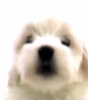
- Join Date
- Jul 2008
- Location
- Brampton, Ontario
- Age
- 37
- Posts
- 1,961
- Likes Received
- 0
- Trading Score
- 90 (100%)














Great overview

I'm winning atleast 3SB a day from just searching, and occasionally one more from the codes.
I need people to use my referral link though, I don't have any referrals yet It's making the process of collecting points super-slow!
It's making the process of collecting points super-slow!
 Like FREE Gift Cards or PayPal?
Like FREE Gift Cards or PayPal?
Join SwagBucks to win gift cards just by browsing the Internet or win $1 every day at Lead Prizes
Please PM me after clicking the links above
-
Wed, Aug 19th, 2009, 06:16 PM #9794
You read that right. Today we’re unveiling our biggest tip yet and it will ensure you never miss another Swag Code… at least not while you’re sitting at the computer.
For those of you who are familiar with RSS and Aggregators, skip to the graphic below.
What if we told you that you could have a program that posted all the news from the WLSB blog and the WLSB and WLSBot Twitter pages in one place? What if that same program also posted the latest entries from the official Swag Bucks blog, YouTube channel and Twitter page? What if we told you that this program constantly checked all of these places for any updates, politely alerted you when a new post had been made, and gave you a link to the post? What if it did all this in the background and interacted with you from a tiny icon in your system tray?
Sounds too good to be true? It isn’t.
What all the above listed pages have in common is that their updates are available through an RSS feed, a simplified summary of a frequently updated webpage’s contents.
One of the great things about RSS feeds is that they are so easily handled, especially by a group of software programs referred to collectively as News Aggregators. This fancy term simply means a program that takes news streams, in the form of RSS feeds, from many different places and puts them together in one place for you to access easily.
Armed with a good news aggregator and all your Swag Bucks RSS feeds, you can sit back and wait for Swag Code news to come to you.
We at WLSB have tried quite a few aggregators in our quest to never miss another Swag Code. We have recently settled on what we feel is the best of the bunch… a really great program called NewsGator FeedDemon. There are a number of key features which set FeedDemon ahead of the pack.
- It’s free!
- It’s user friendly!
- It has system tray alerts.
- It checks your RSS feeds more often than most other aggregators (5 minute intervals).
Once you download and install FeedDemon we will take a few minutes to set it up to receive all your crucial Swag Buck and Swag Code news.
Below is a screen shot of FeedDemon after it has been set up. This is what we’re aiming for. (Click on the image to view it full size).
On the left is a list of our feeds, on the right is the reading pane with the most recent posts for the selected feed.
Step 1
First off, we’ll enter our pertinent Swag Buck feeds. We’ve listed the URLs below so you can copy and paste.
- Swag Bucks Blog: http://blog.swagbucks.com/feeds/posts/default?alt=rss
- Swag Bucks Twitter: http://twitter.com/statuses/user_timeline/18747993.rss
- WeLoveSwagBucks Blog: http://www.we-love-swag-bucks.com/feed/
- WeLoveSwagBucks Twitter: http://twitter.com/statuses/user_timeline/23115924.rss
- WeLoveSwagBOT Twitter: http://twitter.com/statuses/user_timeline/30649939.rss
On the top left corner of FeedDemon click on the button.
button.
You will see a pop up where you can enter your RSS feed URL. If you copied one of the addresses above FeedDemon will have already pasted it into this box. Click the Next button.
You can now enter a title for the feed. The default title will be displayed in the text box, rename it if you like and click the Next button.
You are almost finished! Check the box that reads I want to edit this feed’s properties and click the Finish button.
Now we want to optimize how FeedDemon handles our RSS feed. On the Feed Properties pop up click the Updating tab and make sure that the Update Frequency is set to 5 minutes and click the OK button.
You have now succesfully added your first feed to FeedDemon. Repeat the above for the other Swag Bucks RSS feeds and your FeedDemon should look like ours does in the first picture above.
Step 2
Now we can configure how FeedDemon alerts us to incoming Swag Bucks and Swag Code news. With FeedDemon open press the F8 key on your keyboard to bring up the options. Click on the Desktop Alert tab and make sure the options look the same as the ones below.
We also want FeedDemon to open web links in our browser. It is important to for us to continue supporting the sites we get Swag Buck information and news from. Click on the Browsing tab and make sure you have Open external links in default browser checked.Now click the OK button to commit the changes.
Step 3
Wait. When one of the feeds is updated you will be notified within five minutes by a small popup above your system tray.
Your regular FeedDemon system tray icon will now have a tiny envelope over it
will now have a tiny envelope over it  to let you know you have unread posts.
to let you know you have unread posts.
Click once on the system tray icon to open FeedDemon. You will see that one of your subscriptions is bold and has a number in parenthesis. Click on this and the feed will open in the right hand reading pane.
Your new post will be at the top in Bold type. Click on the title of the post to open the item in your default browser … and just maybe alert yourself to a new Swag Code!
There you have it. Once you have FeedDemon set up with all your Swag Bucks feeds, you need never miss another Swag Code, not to mention all the news from Swag Bucks and WLSB.
Please keep in mind that getting RSS updates is no substitute for interacting with the blogs or forums. When you see a new post in FeedDemon that interests you, click on the title to visit the site and read all about it. You’ll be insuring that Swag Codes will continue to come for a long long time. And remember, the RSS streams in this article are only part of the Swag Bucks social nation.
Please use my referal link to join swagbucks:
http://swagbucks.com/refer/protecteur
Thanks! and enjoy$450 in amazon.ca gift certificate and counting Thanks! to Swagbucks! click the link below to join!
click the link below to join!
Join Swagucks and get cool Prizes!
My BBQ Blog http://hrmcreativebbq.blogspot.com/
-
Wed, Aug 19th, 2009, 06:18 PM #9795
I am pretty much in the same boat has you lol!
$450 in amazon.ca gift certificate and counting Thanks! to Swagbucks! click the link below to join!
click the link below to join!
Join Swagucks and get cool Prizes!
My BBQ Blog http://hrmcreativebbq.blogspot.com/
Thread Information
Users Browsing this Thread
There are currently 4 users browsing this thread. (0 members and 4 guests)

 Send PM
Send PM















