User Tag List
Results 16 to 30 of 31
-
Thu, May 14th, 2015, 11:38 AM #16Smart Canuck




- Join Date
- Dec 2012
- Location
- Oakville,Ontario
- Posts
- 2,001
- Likes Received
- 4410
- Trading Score
- 87 (100%)












-
-
Thu, May 14th, 2015, 11:47 AM #17CaToonie




- Join Date
- Apr 2012
- Location
- Windsor, Ontario
- Posts
- 284
- Likes Received
- 848
- Trading Score
- 1 (100%)













-
Thu, May 14th, 2015, 12:23 PM #18Smart Canuck




- Join Date
- Mar 2014
- Location
- Comox, B. C.
- Posts
- 3,864
- Likes Received
- 11036
- Trading Score
- 3 (100%)





















So that means i am doing something wrong. Here is what i do. I type in my 9 digit card # and pswrd...when i press sign in this thing pops up.
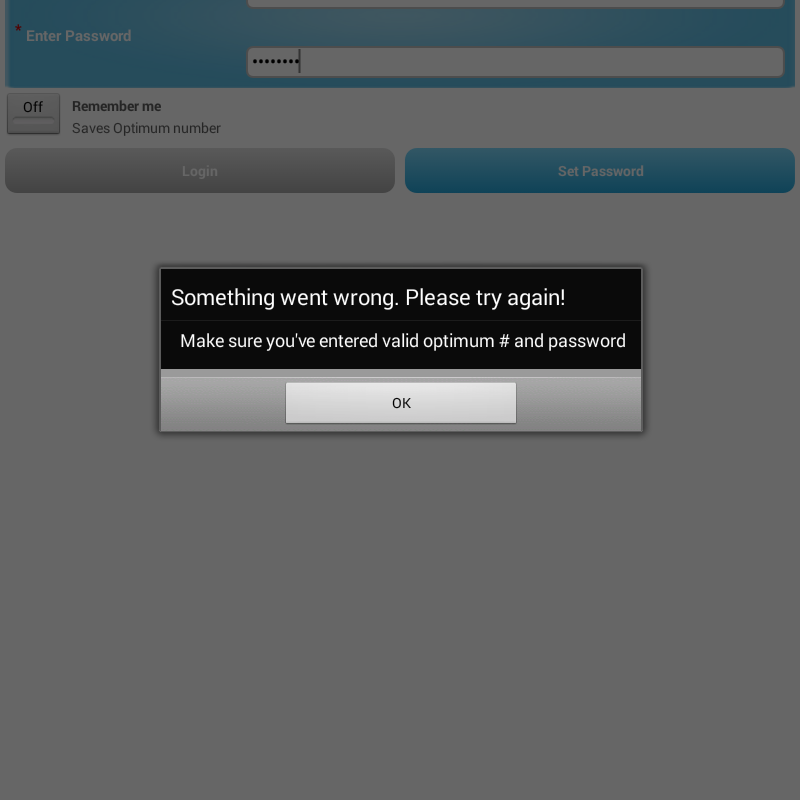
And if i press "set pswrd" then it takes me to another screen to fill in my details.Last edited by amira84; Thu, May 14th, 2015 at 12:27 PM.
-
Thu, May 14th, 2015, 12:34 PM #19
-
Thu, May 14th, 2015, 12:39 PM #20Smart Canuck




- Join Date
- Mar 2014
- Location
- Comox, B. C.
- Posts
- 3,864
- Likes Received
- 11036
- Trading Score
- 3 (100%)





















-
Thu, May 14th, 2015, 04:13 PM #21
I have same problem as Amira. It's not working on any of my device so frustrating they need to do something about this
-
Thu, May 14th, 2015, 04:23 PM #22Smart Canuck




- Join Date
- Mar 2014
- Location
- Comox, B. C.
- Posts
- 3,864
- Likes Received
- 11036
- Trading Score
- 3 (100%)





















I unistalled it and re-installed it but it's still not working. Has anyone else used their android app? IS IT WORKING?
-
Thu, May 14th, 2015, 06:01 PM #23
-
Thu, May 14th, 2015, 06:13 PM #24
-
Thu, May 14th, 2015, 06:41 PM #25
-
Thu, May 14th, 2015, 08:08 PM #26Smart Canuck




- Join Date
- Mar 2014
- Location
- Comox, B. C.
- Posts
- 3,864
- Likes Received
- 11036
- Trading Score
- 3 (100%)





















-
Thu, May 14th, 2015, 08:10 PM #27Smart Canuck




- Join Date
- Mar 2014
- Location
- Comox, B. C.
- Posts
- 3,864
- Likes Received
- 11036
- Trading Score
- 3 (100%)





















-
Thu, May 14th, 2015, 08:15 PM #28
FYI I've had a chance to browse the app a bit more and it seems that the phone function is so that when you use the store locator, you can call the store directly from the app. I still not entirely sure I'm comfortable with this permission. I emailed them prior to being able to browse the app, to let them know my concern and asked for a justification of this permission, we'll see if I get a response that confirms my suspicions.
-
Thu, May 14th, 2015, 08:20 PM #29Smart Canuck




- Join Date
- Mar 2014
- Location
- Comox, B. C.
- Posts
- 3,864
- Likes Received
- 11036
- Trading Score
- 3 (100%)





















I just downloaded it on my phone and it is working on the phone. AND IT'S AWESOME! Muahhhh muahhhhhh! Love it!
There is something wrong with my samsung tablet or the app....but it does work on my tablet.
Who cares! I take my cell phone with me when i go out, not tablet!
Thanks everyone for your help!
-
Fri, May 15th, 2015, 11:33 AM #30
Yah ....

I've been having log in problem like Amira but it's all fine now after remove/reinstall the app. Thanks everyone's input!
Thread Information
Users Browsing this Thread
There are currently 1 users browsing this thread. (0 members and 1 guests)

 48Likes
48Likes
 Send PM
Send PM



 PTC Site that really works Join
PTC Site that really works Join 

