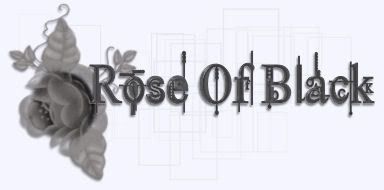User Tag List
Results 16 to 28 of 28
-
Sun, Jan 25th, 2009, 11:38 PM #16Banned - lol




- Join Date
- Apr 2007
- Location
- Ontario, Canada
- Posts
- 835
- Likes Received
- 0
- Trading Score
- 0 (0%)









OK, let's get details straight here - so Sally888, Roseofblack25 and FallenPixels are all having issues with Adobe Reader.
First off - are you all using Vista? Second, all using Firefox? and third - what is the version of Adobe Reader and the web browser you have installed?
We need to narrow down bugs to specific software and versions first.
Linux Registered User #426194
-
-
Mon, Jan 26th, 2009, 10:47 AM #17
details straight here - so Sally888, Roseofblack25 and FallenPixels are all having issues with Adobe Reader.
First off - are you all using Vista? Yes 64 Vista
Second, all using Firefox? No IE
and third - what is the version of Adobe Reader and the web browser you have installed? 9
I'm going to try deleting and installing again I haven't tried for a month or so maybe they've finally fixed my bug (after 1.5 years Lmao)
-
Mon, Jan 26th, 2009, 11:02 AM #18
Grr it won't even install, keeps saying theres a process installer can't close....
Never have I had this error before.
Ill try again.
Grr now it just said Adobe installed, wtf. It just told me it couldn't.
Edit* Seems to be working with no errors.. for now.Last edited by Sally888; Mon, Jan 26th, 2009 at 11:04 AM.
-
Tue, Jan 27th, 2009, 09:22 PM #19Banned - lol




- Join Date
- Apr 2007
- Location
- Ontario, Canada
- Posts
- 835
- Likes Received
- 0
- Trading Score
- 0 (0%)









-
Tue, Jan 27th, 2009, 11:15 PM #20
Ya I dont *mind* vista but xp pro was/is so much better. I have that on my desktop.
Last edited by Sally888; Tue, Jan 27th, 2009 at 11:16 PM.
-
Wed, Jan 28th, 2009, 12:34 AM #21Boo Radley Conspirator




- Join Date
- Aug 2006
- Location
- This side of crazy
- Age
- 35
- Posts
- 19,242
- Likes Received
- 2212
- Trading Score
- 4 (100%)






























umm windows xp, firefox, and adobe 6 i think...cant find any other version so that must be the only one we have LOL that might be why! but i cant update it too huge of a file
-
Thu, Jan 29th, 2009, 09:29 PM #22Banned - lol




- Join Date
- Apr 2007
- Location
- Ontario, Canada
- Posts
- 835
- Likes Received
- 0
- Trading Score
- 0 (0%)









-
Fri, Jan 30th, 2009, 02:31 PM #23Boo Radley Conspirator




- Join Date
- Aug 2006
- Location
- This side of crazy
- Age
- 35
- Posts
- 19,242
- Likes Received
- 2212
- Trading Score
- 4 (100%)






























ok maybe it is up to date then and we dont know about it
-
Fri, Jan 30th, 2009, 03:42 PM #24
I was having the same problems with firefox and I can't use Safari on SC... I can get on SC but I can't open any threads with safari. I updated and it fixed firefox but safari is still a no go with SC... I am currently using one of our laptops because I was tired of the Bull Sh*t I was having with the mac
<a href='http://www.irazoo.com/ReferedNewUser.aspx?RefBy=wakeforsoul'></a>
-
Fri, Jan 30th, 2009, 11:16 PM #25Banned - lol




- Join Date
- Apr 2007
- Location
- Ontario, Canada
- Posts
- 835
- Likes Received
- 0
- Trading Score
- 0 (0%)









-
Fri, Jan 30th, 2009, 11:27 PM #26Banned - lol




- Join Date
- Apr 2007
- Location
- Ontario, Canada
- Posts
- 835
- Likes Received
- 0
- Trading Score
- 0 (0%)









OK, ladies, make sure your Adobe is up to date and then see this page:
http://support.mozilla.com/en-US/kb/...ownload+a+file
Crashes when loading PDFs
There are a couple of know causes for Firefox crashing when loading PDF files...
Download Embedded extension
The Download Embedded extension can cause Firefox to crash when trying to load a PDF file. You can disable this extension by following the steps below:
- At the top of the Firefox windowOn the menu bar, click the Tools menu and select Add-ons. The Add-ons window will open.
- In the Add-ons window, select the Extensions panel if it is not already selected. The set of installed extensions is displayed.
- Select Download Embedded to display the "OptionsPreferences", "Disable", and "Uninstall" buttons for that extension.
- Click the Disablebutton.
- Download Embedded will be disabled when you restart Firefox.
User agent longer than 128 characters
The user agent is the text that Firefox reports to websites and external programs identifying its version. With some versions of Adobe Acrobat Reader, when Firefox has a user agent that has been modified to be unusually long (over 128 characters) Firefox will crash when loading PDFs.
- In the Location bar, type about:config, and press EnterReturn.
- The about:config "This might void your warranty!" warning page may appear. Click I'll be careful, I promise!, to continue to the about:config page.
- The about:config "This might void your warranty!" warning page may appear. Click
- In the Filter box, enter the following: general.useragent. This will show only the preferences that contain the text general.useragent.
- For each of these preferences that begin with general.useragent, right-clickhold down the Ctrl key while you click on the preference and select Reset. This will return your user agent to the Firefox default.

Linux Registered User #426194
-
Sun, Feb 1st, 2009, 10:24 AM #27Trade Mod




- Join Date
- Jan 2009
- Location
- West of the Tdot
- Posts
- 36,219
- Likes Received
- 21143
- Trading Score
- 173 (100%)



























I did both of the above and now it doesn't crash but just hangs and doesn't open the file - I think I will stick to just right clicking and saving the file and opening from the download menu
-
Mon, Feb 2nd, 2009, 06:22 PM #28Special Agent Gibbs



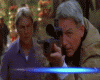
- Join Date
- Dec 2008
- Location
- Washington, DC
- Posts
- 88,328
- Likes Received
- 857
- Trading Score
- 9 (100%)




















anyone having trouble with adobe PDF, i recomend using Foxit Reader http://www.foxitsoftware.com/pdf/rea...own_reader.htm works alot better than adobe, had many problems with adobe not printing ect, installed this and had no troubles.
Putting the fun back in dysfunctional

Thread Information
Users Browsing this Thread
There are currently 1 users browsing this thread. (0 members and 1 guests)

 Send PM
Send PM