User Tag List
Results 1 to 11 of 11
Thread: My First Brag
-
Thu, Aug 20th, 2009, 09:30 PM #1Smart Canuck




- Join Date
- Jan 2009
- Location
- Chatham, Ontario
- Posts
- 4,551
- Likes Received
- 6
- Trading Score
- 249 (100%)







Zellers had Scrubbing Bubbles toilet gels on sale this week 2 for $6.00. If you used your printable coupons, you got this for FREE. I bought 12 boxes and used 12 coupons for $3.00 off each.
My total purchase was $40.68 including tax - $36.00 in coupons = $4.68.
I paid $4.68 for 12 boxes of Scrubbing Bubbles, the price that one costs.
I was pretty happy with this purchase and wanted to share..... This thread is currently associated with: Zellers
This thread is currently associated with: Zellers
-
-
Thu, Aug 20th, 2009, 09:34 PM #2
 Nice savings. Keep it up it can only get better if you stick around SC.
Nice savings. Keep it up it can only get better if you stick around SC.
-
Thu, Aug 20th, 2009, 09:36 PM #3Smart Canuck




- Join Date
- Jul 2009
- Location
- Ontario
- Posts
- 1,564
- Likes Received
- 255
- Trading Score
- 38 (100%)


















Great job....

-
Thu, Aug 20th, 2009, 09:37 PM #4
Wtg!
-
Thu, Aug 20th, 2009, 09:47 PM #5
great job but could you please resize the picture?
-
Thu, Aug 20th, 2009, 10:17 PM #6Smart Canuck




- Join Date
- Jan 2009
- Location
- Chatham, Ontario
- Posts
- 4,551
- Likes Received
- 6
- Trading Score
- 249 (100%)







I don't know how to resize the pic....can anyone help me???
-
Sat, Aug 22nd, 2009, 12:42 AM #7Canadian Guru



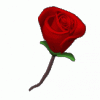
- Join Date
- May 2009
- Location
- chatham, ontario
- Posts
- 17,635
- Likes Received
- 1181
- Trading Score
- 297 (100%)













Great deal! I got a couple & the SB foam sprays!
-
Sat, Aug 22nd, 2009, 01:22 AM #8Smart Canuck




- Join Date
- Feb 2009
- Location
- Calgary
- Age
- 65
- Posts
- 3,325
- Likes Received
- 16
- Trading Score
- 16 (100%)
























Good deal on SB.
-
Sat, Aug 22nd, 2009, 01:25 AM #9Smart Canuck




- Join Date
- Feb 2009
- Location
- Calgary
- Age
- 65
- Posts
- 3,325
- Likes Received
- 16
- Trading Score
- 16 (100%)
























I found this about resizing picture:
How to post pics that are not insanely large:
<HR style="COLOR: #ffffff; BACKGROUND-COLOR: #ffffff" SIZE=1><!-- / icon and title --><!-- NuHit--><SCRIPT type=text/javascript> <!-- var g_rating_thread_54962 = false; function rate_thread_54962(dir) { if (g_rating_thread_54962) return; g_rating_thread_54962 = true; nr_rate_thread( rate_thread_done_54962, 54962, dir ); } function rate_thread_done_54962() { g_rating_thread_54962 = false; nr_rate_thread_done( 'nr_rating_54962', 'thumbs_up_54962', 'thumbs_dn_54962' ); } //--> </SCRIPT>
 9
9
<!-- / NuHit--><!-- message -->I love this new section! All the deals being shared helps show the rest of us how some of the Smart Canucks shop!
With this new section comes a lot of photo sharing. Another neat thing!
Here is a simple step by step to get your images uploaded without being insanely enormous and easier for the other members to see.
So instead of your post looking like:

It will automatically resize and look like:

*Note: This is a picture I used to take the screen shots while I was resizing for her and in no way is it meant to centre anyone out.
~~~~~~~~~~~~~~~~~~~~~~~~~~~~
1. First select your username in the top right corner of any page.

2. After you choose that it'll take you to your user profile. In there choose "Show All Albums".
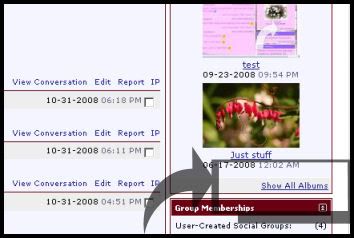
3. Next if you haven't created an album before choose, "Add Album"

4. You will be taken to an album set up screen like the one below. Be advised that when you create this album it can be made "PUBLIC" if you are going to share the pics on the forum in posts for everyone to see. If it's made private only those ON your friends list can see it.
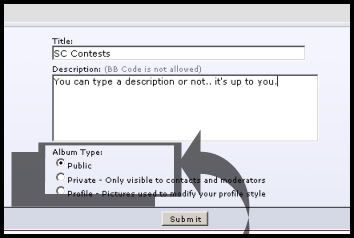
5. Once you have them uploaded. They'll be stored in your album. To post it, use the BB Code. Copy that long code and paste it into the post you'd like the image to be visible.

Be advised as well that the BB Code will look like the following when you post it:
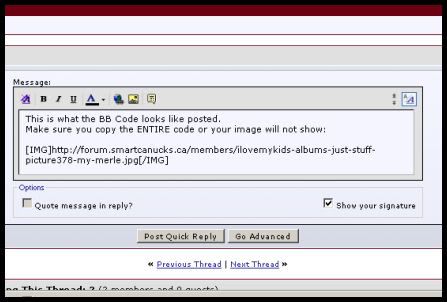
<!-- / message --><!-- sig -->__________________

Hope it helps
<!-- / sig -->
-
Sat, Aug 22nd, 2009, 01:51 AM #10Smart Canuck




- Join Date
- Jun 2009
- Location
- Langley, BC
- Posts
- 1,118
- Likes Received
- 29
- Trading Score
- 51 (100%)












Great first brag! Love the Scrubbing Bubbles too

-
Sun, Aug 23rd, 2009, 01:44 PM #11
Great job!
Thread Information
Users Browsing this Thread
There are currently 1 users browsing this thread. (0 members and 1 guests)


 Send PM
Send PM




