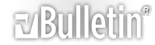How to Embed YouTube into Your Thread Post
I See this Asked a Lot.. so i figured i would make a small Guide to let people know How to Do it.. 1st thing is you find a yt video you like, Naturally.. :lolsign:.. ok go find the link... I'll wait here..............http://lana-clark.net/News/uploads/ImpatientSmiley.gif http://www.youtube.com/watch?v=QLE5fpHH4h8 http://www.youtube.com/watch?v=QLE5fpHH4h8 http://img44.imageshack.us/img44/8229/capturelr.png http://img839.imageshack.us/img839/7070/capture2jl.png http://img149.imageshack.us/img149/8012/capture3ou.png
Let's see if this works...