User Tag List
Results 1 to 2 of 2
Thread: Another Bell Rant with Question
-
Fri, May 10th, 2013, 02:32 PM #1Smart Canuck



- Join Date
- Mar 2012
- Location
- South Western Ontario
- Posts
- 2,446
- Likes Received
- 3651
- Trading Score
- 1 (100%)















So for those that have read my other thread, we are switching to TekSavvy from Bell on the 27th of this month (cannot happen soon enough!).
But I've noticed in the last month, after they decreased our data plan from 25GB to 20GB that we're suddenly using a lot more data, according to their usage tracker.
I track our usage since our data plan is so low. Even at 25GB, it was very rare that we reached more than 15GB a month. When it dropped last month to 20GB, we were suddenly at 18GB with 3 days left on the billing period. And 2GB of that was uploading. We don't use any peer 2 peer programs, so I was definitely shocked. I know some of it is from uploading photos - but those are never more than 3MB a file, and I've done less than a dozen. I believe some of it may be from Skype, but even then I've had Skype running pretty much every day since February (not video, just IM), and those months didn't show nearly the same usage.
The download usage I'm willing to contribute to regular software updates for 2 computers and a tablet, and videos like Youtube and emails from family (but even then it seems incredibly high).
I've been checking online and it appears other people have complaints about their usage tracker.
Was just wondering if anyone else had any similar experiences.This thread is currently associated with: Bell
-
-
Fri, May 10th, 2013, 06:59 PM #2Smart Canuck



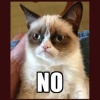
- Join Date
- May 2010
- Location
- Clarkson, ON
- Posts
- 1,599
- Likes Received
- 2932
- Trading Score
- 26 (100%)






























I am on Bell & the usage tracker too but I have 160gigs a month and I go through about 110gigs because I stream Xmradio and live video. But I do notice that there are programs like windows updates, any programs that run in the background for updates and in general and windows programs will take up bandwidth. You would have to see what programs are running and having access to the internet while you are on. Also go inside the modem (connection Hub) and see what is going on in the system file. There might be something running in the background using bandwidth.
Thread Information
Users Browsing this Thread
There are currently 1 users browsing this thread. (0 members and 1 guests)

 1Likes
1Likes
 Send PM
Send PM
