User Tag List
Results 1 to 15 of 16
Thread: Save money & the environment
-
Sun, Jul 19th, 2009, 12:36 AM #1GreenAliceVerte




- Join Date
- Jul 2009
- Location
- Hull, QC
- Age
- 45
- Posts
- 56
- Likes Received
- 5
- Trading Score
- 0 (0%)














MONEY-SAVING TIPS FOR PRINTING COUPONS
Don't print the whole webpage where the coupon is. Press "Print Screen" on your keyboard - for laptops it's the "FN" key (next to Ctrl) and "PRT SC" key (top right usually) at the same time. Open Paint, and paste. Then select the coupon only (with the Select tool) and copy again. Then open a Word document file (or something else), and paste. You can put many coupons on one sheet and print them at the same time.
But before you print, select the gray scale or black & white option as to not print in color (more expensive), but if your printer is like mine and you don't have a gray scale option, do what I do: If it can be removed, remove the color cartridge, and print only with the black cartridge. Color or black & white, makes no difference, and it's cheaper.
Also, reuse old sheets of paper with a blank side (with no personal info on them). I reuse sheets from unimportant letters I get in the mail or sheets of paper from work that have already been printed on. By doing that, you save paper, the environment and money!
Hope this helps!This thread is currently associated with: N/A
-
-
Sun, Jul 19th, 2009, 12:51 AM #2
In my opinion I wouldnt use black&white for printing coupons more likely to get rejected. Also, print screening kills the quality of the coupon when I tried it. I like to cut left over white paper for printing coupons too! Great tip
-
Sun, Jul 19th, 2009, 01:01 AM #3Canadian Guru




- Join Date
- Jan 2009
- Location
- SouthCentral Ontario
- Posts
- 12,621
- Likes Received
- 27338
- Trading Score
- 184 (100%)














Thanks for the hints! It was disturbing me how much paper and ink I was going through.
-
Sun, Jul 19th, 2009, 01:07 AM #4GreenAliceVerte




- Join Date
- Jul 2009
- Location
- Hull, QC
- Age
- 45
- Posts
- 56
- Likes Received
- 5
- Trading Score
- 0 (0%)














I guess it might happen that black and white might be refused but it hasn't happened to me yet.
-
Sun, Jul 19th, 2009, 01:48 AM #5
great tips, i always wondered though why printed coupons in color are more accepted than black and white ones?
i know pepople say its because they look like they're copied but really how hard is it to find a color copier these days!
ahh well, thats my little rant of the day, sorry!
-
Sun, Jul 19th, 2009, 01:53 AM #6
Wow! Thanks! I didn't know what the print screen button was for. Actually, I never even noticed it was there.
 I think I'll be having some fun with that one!
I think I'll be having some fun with that one!
-
Sun, Jul 19th, 2009, 01:28 PM #7Senior Canuck




- Join Date
- Nov 2008
- Location
- Niagara
- Posts
- 834
- Likes Received
- 457
- Trading Score
- 1 (100%)



















Where I work, we have 2 paper recycling bins - one for used paper and one for GOOS (good on one side) paper that doesn't have any sort of sensitive information on the one used side. As people have gotten on board with the GOOS baskets, the amount of paper we go through has noticeably decreased. I like the tips about the 'print screen'. Hey, every little bit helps!
-
Sun, Jul 19th, 2009, 01:51 PM #8Twi-Hard




- Join Date
- Dec 2008
- Location
- Burlington, Ontario
- Posts
- 1,501
- Likes Received
- 1
- Trading Score
- 13 (100%)














Everytime Ive tried to use blk and white I get refused. The cashier says its a photocopy

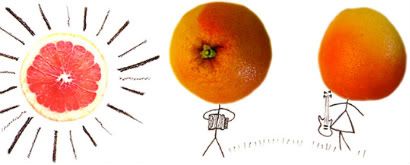
-
Sun, Jul 19th, 2009, 01:54 PM #9
I guess it depends on nice the black and white is, on a laser printer it doesn't look photocopied at all. I avoid printed coupons altogether if I can. And I get my bf to print them off at work for me.
-
Sun, Jul 19th, 2009, 02:03 PM #10
print screening usually downgrades the quality for me. What I do (and it might be useful for others) is I print it to pdf. If you have adobe pdf, and can print, it will save it as a pdf. Open the pdf file, then save as jpeg, or whatever format you use for pictures. Then you can put it in paint or photoshop...whatever you use, and crop to just the coupon you need. Saves in quality, paper and ink. And of course, you can print as many as you like from it. I did that like 1/2 a year ago when spc card members could get free angus burgers with a coupon. Fit around four on a page and went whenever i passed a harvey's. It's great for those site that onyl let you print once too. Hope this helps as well.

-
Sun, Jul 19th, 2009, 09:08 PM #11GreenAliceVerte




- Join Date
- Jul 2009
- Location
- Hull, QC
- Age
- 45
- Posts
- 56
- Likes Received
- 5
- Trading Score
- 0 (0%)














minimusiclover: Thanks for the tip! I'll try it out!
I guess the black & white prints need to be nice looking enough, as to not look like a photocopy. It's weird, because I was going to use a coupon for ALDO, yesterday, and they were going to take it, but then they saw that it couldn't be combined with other promotions or sales. My printer is running out oif ink, and the coupon looked really pale and they were going to take it. I guess it depends where you go.
fanofearl<script type="text/javascript">vbmenu_register("postmenu_1096543", true);</script><!-- Man Gender-->: GOOS basket is an awesome idea! There is a department at work that prints a lot (they tell me they don't have a choice). Everyday I'm over there, looking through their bin, taking paper out that is GOOS. I put it in my printer, use for notes at work, some I take home (and like you, I make sure there is no sensitive info on them), or give to other departments. Our department hasn't used new blank paper in months.
-
Sun, Jul 19th, 2009, 09:26 PM #12Smart Canuck



- Join Date
- May 2009
- Location
- BC Canada
- Posts
- 3,464
- Likes Received
- 324
- Trading Score
- 757 (100%)






















thanks for the tip!
-
Sun, Jul 19th, 2009, 11:17 PM #13Canadian Guru



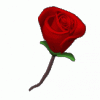
- Join Date
- May 2009
- Location
- chatham, ontario
- Posts
- 17,635
- Likes Received
- 1181
- Trading Score
- 297 (100%)













Great tips! TY!
-
Sun, Jan 17th, 2010, 11:15 PM #14GreenAliceVerte




- Join Date
- Jul 2009
- Location
- Hull, QC
- Age
- 45
- Posts
- 56
- Likes Received
- 5
- Trading Score
- 0 (0%)














-
Sun, Jan 17th, 2010, 11:16 PM #15GreenAliceVerte




- Join Date
- Jul 2009
- Location
- Hull, QC
- Age
- 45
- Posts
- 56
- Likes Received
- 5
- Trading Score
- 0 (0%)














Thread Information
Users Browsing this Thread
There are currently 1 users browsing this thread. (0 members and 1 guests)


 Send PM
Send PM



