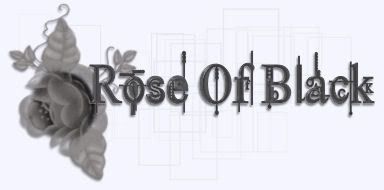User Tag List
Results 1 to 15 of 15
Thread: Rogers
-
Wed, May 30th, 2012, 06:05 PM #1
I need some help. A very looooong story short, my cell battery was not holding a charge and I needed to charge it 2 times per day (new phone, 3 months old - Samsung Android). I thought it was a mechanical issue with my phone and I'd need to send it in for repairs. I diligently use Task Mgr to close all programs several times a day and only use my phone for facebook, email and some basic surfing. My data plan includes 2 GB which I've never gone over.
Thur I get my bill and in 10 days I used 42 GB over my plan! $550. I call Rogers - something is obviously running on my phone that shouldn't be. I do a factory reset (wipe out everything on my phone), it fixes my battery issue. Phone is lasting 48 hrs again - obviously nothing is draining it now.
I call the nice people at Rogers to explain that worked and ask about getting the $550 from my last bill and the $400+ that will be on my next bill (as the 9 days after my bill cut off I used an additional 27 GB) credited.
Ummmmm. Nope. Sorry. The charges are legit.
Any suggestions on how to deal with these @#$% or am I up sheep creek???This thread is currently associated with: Rogers (Plus)
-
-
Wed, May 30th, 2012, 06:08 PM #2Smart Canuck



- Join Date
- Jul 2007
- Location
- Just outside London
- Posts
- 4,657
- Likes Received
- 14763
- Trading Score
- 41 (100%)
























talk to a supervisor. mention your history.. so they know ... hey this is not soemthing that happens alot.... soemthing is wrong with the phone....... fix this........
good luck
-
Wed, May 30th, 2012, 08:07 PM #3Smart Canuck



- Join Date
- Jan 2007
- Location
- canada
- Posts
- 4,558
- Likes Received
- 828
- Trading Score
- 2 (100%)









Good luck, I know my phone malfunctioned before and sent over 200 text messages within the span of 2 minutes, all to the same contact on my phone.
Even though it was a problem with the phone I still had to pay for the messages (I was on a plan with 50 messages). It was costly, at over $40, even though the messages being sent had no message in them, just blank etc and it was a phone problem the company, koodo would not change the charge. Who can even send 200 text messages within 2 minutes, it's not physically possible for me. I only knew the phone was doing it because my friend called me and asked if I could stop sending her blank messages. It took over a day for her phone to recover.
Good luck with your battle, hope you have better luck then I did.Try out the maven box by julep And code FREEFB, and get your box for one cent:
Use this link
http://www.julep.com/rewardsref/index/refer/id/2287/
-
Wed, May 30th, 2012, 08:59 PM #4
First I am very sorry to hear of the issue you are having. Could you have had apps running in the background that were using up data? I remember one app I downloaded had caused me to use almost 1 gb in 2 days (and my monthly limit is only 1 gb!)
Everytime you like my post I give the dog in my display picture a big *KISS!*
-
Wed, May 30th, 2012, 09:32 PM #5Boo Radley Conspirator




- Join Date
- Aug 2006
- Location
- This side of crazy
- Age
- 35
- Posts
- 19,242
- Likes Received
- 2212
- Trading Score
- 4 (100%)






























My sisters phone did that a few months ago! She hooked up a new one on an old account and something went haywire with the phone. Only her messages she supposedly sent said something like file not supported. It was even sending messages when she had the phone switched off! I think it sent her friend like 500 messages or something. We were out shopping at the time and she wasn't even using the phone so she switched it off when her friend texted that she just sent like 300 messages. Then it continued to send another 200 while the phone was off! She is on pay as you go and at first they weren't going to give her the money back (almost $100 phone card that always lasts us a year was used in the span of 5min) because they said the charges were legit and that she should hook up a text plan since she clearly texted a lot (yeah right that many texts is impossible). She ended up posting on their facebook wall about it because she was clearly pi$$ed since she just put the card on the phone and didn't have the money to put anymore on it until next year. After that they then "decided" that it wasn't humanly possible to send that many messages in 5 min (no really ) so they credited her the money back on her phone.
) so they credited her the money back on her phone.
Last edited by roseofblack25; Wed, May 30th, 2012 at 09:34 PM.
-
Wed, May 30th, 2012, 10:02 PM #6searching for answers



- Join Date
- Jul 2011
- Location
- In my mind....lost...
- Age
- 46
- Posts
- 4,314
- Likes Received
- 8869
- Trading Score
- 0 (0%)












I had a similar issue with my phone. Mine is a Samsung Android as well. I did numerous resets and the software glitch on my phone ended up frying my battery. After 8 months of issues with it I made them replace my phone. If I was you I would just call back and keep on them until they credit you the charges back. They should have sent you a notification that you were going over your data and if you had to do a factory reset the issue was quite possibly with a preinstalled app. Keep complaining, they will give in especially if you blame them and their phone....google it....there are a lot of complaints about these phones.
-
Wed, May 30th, 2012, 11:31 PM #7Canadian Guru


- Join Date
- Mar 2010
- Location
- Canada
- Posts
- 11,052
- Likes Received
- 6201
- Trading Score
- 46 (100%)






























Click on the link below and follow the 4 steps under Make a Complaint
https://www.rogers.com/web/content/contactus
- Step 1: Contact Customer Care
- Step 2: Escalate Your Complaint
- If you are dissatisfied with the outcome of your contact with a Customer Care representative at Step 1, you may request to have your concern escalated to a manager. Our managers will review and take ownership of resolving your complaint.
Have you contacted our Customer Care team and spoken with a manager?
No YesPlease enter the Interaction ID# provided to you by Customer Care.
If you did not receive an Interaction ID#, please contact Customer Care at 1 888 ROGERS1 (764-3771)
to retrieve the one assigned to your complaint. Then, enter the Interaction ID# here to proceed.
Interaction ID#:
------------------------------ OR ------------------------------
Manager Name:
- Step 3: Contact the Office of the President
- Step 4: Contact the Ombudsman
-
Wed, May 30th, 2012, 11:33 PM #8Canadian Guru


- Join Date
- Mar 2010
- Location
- Canada
- Posts
- 11,052
- Likes Received
- 6201
- Trading Score
- 46 (100%)






























- Step 3: Contact the Office of the President
- Have you contacted the Office of the President previously for this issue?
No Yes
The Office of the President will only review escalations that have gone through Steps 1 and 2 above. 
Most concerns are resolved before they reach this step; however, if you are still dissatisfied with the outcome of your complaint after Step 2; you may contact Rogers Office of the President by completing this web form or contacting us by mail. 
By mail: Rogers Communications
P.O. Box 36040
RPO York Mills Leslie
Toronto, ON M3B 0A3
To help with your issue, please include the Interaction Number from your call in the comment box below: 
Email: Interaction ID: Manager Name: Drefrt First Name:* Last Name:* Email address:* Account #:* Contact Phone Number#:* - - *Complaint Details: Please do NOT include any personal information such as Credit Card numbers, SIN, or Drivers License Office of the President will only review submissions that have included the necessary information and have followed the escalation process outlined above.
It is imperative that you complete the first two steps to get the fastest possible response.
Office of the President will review your inquiry and respond within 48 hours. If we are unable to meet this deadline, we will contact you to advise when you can expect a response.
-
Wed, May 30th, 2012, 11:56 PM #9Canadian Guru



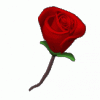
- Join Date
- May 2009
- Location
- chatham, ontario
- Posts
- 17,635
- Likes Received
- 1181
- Trading Score
- 297 (100%)













Yikes! Sorry for your troubles! I'm on Rogers but they send a text if I'm close to going over data limit...did you get a warning of any kind?? Happy with my BB 9300
 SuperPoints! Join up! https://www.superpoints.com/join/vM_...vT88H3WJziuiqM
SuperPoints! Join up! https://www.superpoints.com/join/vM_...vT88H3WJziuiqM
www.carlabushey.scentsy.ca. Or pm for details
www.MyThirtyOne.ca/535392 Tote bags & more!
-
Thu, May 31st, 2012, 09:28 AM #10
Bell doesn't send a message when I'm close or going over my data limit... really wish they would.


-
Thu, May 31st, 2012, 10:29 AM #11**Coupon Queen**




- Join Date
- Jul 2011
- Location
- ON
- Posts
- 1,947
- Likes Received
- 351
- Trading Score
- 205 (100%)











Wow, that is quite a lot of bandwith for an app to be using
 I also have an Android Samsung phone (Infuse) through Rogers. I honestly can't think of what would be draining your phone like that unless you had some sort of music download app but even then, just wow! Do you have a mobile TV app perhaps? I agree with what tjthemanto posted. You really need to escalate this to a higher level right away.
I also have an Android Samsung phone (Infuse) through Rogers. I honestly can't think of what would be draining your phone like that unless you had some sort of music download app but even then, just wow! Do you have a mobile TV app perhaps? I agree with what tjthemanto posted. You really need to escalate this to a higher level right away.
P.S. I read that task killers actually aren't good for Android phones for various reasons. I am guilty of having one too LOL but I try to only close programs that I know are causing issues.
-
Thu, May 31st, 2012, 12:38 PM #12
Thanks for all your advice. I did explain my history and how abnormal this is. I had even taken my phone to the Rogers store the week before ... I really thought it was just a technical issue with my phone, so did the rep at the store. He had downloaded Advanced Task Killer on my phone and said to try it for a few days. If that doesn't work we'll send your phone in. The manager I spoke to on Monday just kept saying "the charges are legit, there is nothing I can do" and he closed my complaint. I spoke to another manager this morning who has reopened my complaint and sent it to tech for investigation. Once we know what was causing the data usage then I'll find out if they are going to credit me.
From everything I've found on the net and people I know that have had billing issues, Rogers does not issue credits willingly.
I will be lodging a complaint against the first manager I spoke to since he wasn't even willing to investigate.
Thanks again, everyone.
-
Thu, May 31st, 2012, 02:28 PM #13Boo Radley Conspirator




- Join Date
- Aug 2006
- Location
- This side of crazy
- Age
- 35
- Posts
- 19,242
- Likes Received
- 2212
- Trading Score
- 4 (100%)






























I have the galaxy nexus and it allows you to set a data limit. So if you know what your plan limit is you can set it to just below the actual limit and then set a warning about half way through so it will warn you when you have reached half your data limit and when you reach the limit it will automatically switch data off so you don't go over.
I don't currently have data on my phone which sucks when I am out since I like the free texting apps, but when I move I plan on getting a data add on so I will definitely be using the data limit option so I don't go over. I'm not sure how much variance there would be between actual data used and what your phone would say but it's hopefully pretty accurate.
-
Thu, May 31st, 2012, 07:15 PM #14Canadian Guru


- Join Date
- Mar 2010
- Location
- Canada
- Posts
- 11,052
- Likes Received
- 6201
- Trading Score
- 46 (100%)






























You can also put a monthly credit cap or limit on your phone so that your bill never goes above that.
Rogers and Fido calls it voluntary credit limit or something like that, so the moment your bill approaches that dollar amount your phone gets suspended so that you don't incur any additional charges.
It could be 200 a month or something like that.
I am glad that I am with Wind Mobile and not Robbers , Robbers are nothing but scam artists
-
Thu, May 31st, 2012, 08:46 PM #15
I think your issue has something to do with certain apps. I downloaded a game a week ago and within two days it used 800 mb of data. I was like wtf! My limit is only 1gb. I have had my data and 3g roaming turned off for the past week until my bill turns over into the next month. I cant believe some apps get away with this crazy data usage though.
Everytime you like my post I give the dog in my display picture a big *KISS!*
Thread Information
Users Browsing this Thread
There are currently 1 users browsing this thread. (0 members and 1 guests)

 3Likes
3Likes


 Send PM
Send PM