User Tag List
Results 1 to 15 of 19
Thread: How to add a thread prefix?..
-
Fri, Nov 15th, 2013, 01:38 PM #1CaNewbie



- Join Date
- Nov 2013
- Location
- Winnipeg
- Age
- 33
- Posts
- 73
- Likes Received
- 129
- Trading Score
- 4 (100%)















-
-
Tue, Nov 19th, 2013, 07:06 PM #2Moderator


![[vbp_tr_most_helpful_all] [vbp_tr_most_helpful_all]](https://forum.smartcanucks.ca/images/smartcanucks/buttons/topa.png)
- Join Date
- Jun 2007
- Location
- Ontario
- Posts
- 29,681
- Likes Received
- 22160
- Trading Score
- 492 (100%)






























You can see the prefix right above where you type in the thread title, in the trading forum
-
Tue, Dec 31st, 2013, 01:48 PM #3
Ugh I'm having this issue, there is absolutely nothing on the page I'm looking at for thread prefixes. And I'm computer savvy so wtf LOL
-
Tue, Dec 31st, 2013, 02:20 PM #4
You should tell them what browser you are using. And what color/style nail polish to, that is important.
-
Tue, Dec 31st, 2013, 02:46 PM #5
Ha....ha...very funny.
-
Tue, Dec 31st, 2013, 09:14 PM #6Trade Mod




- Join Date
- Jan 2009
- Location
- West of the Tdot
- Posts
- 36,219
- Likes Received
- 21143
- Trading Score
- 173 (100%)



























Sadly he is serious, nail polish is important
If it is an existing thread, click edit on the first post then Go Advanced
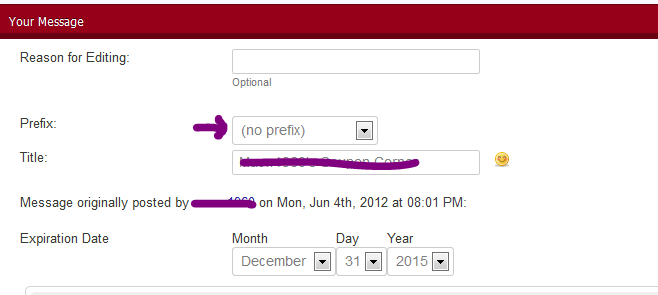
If a new thread
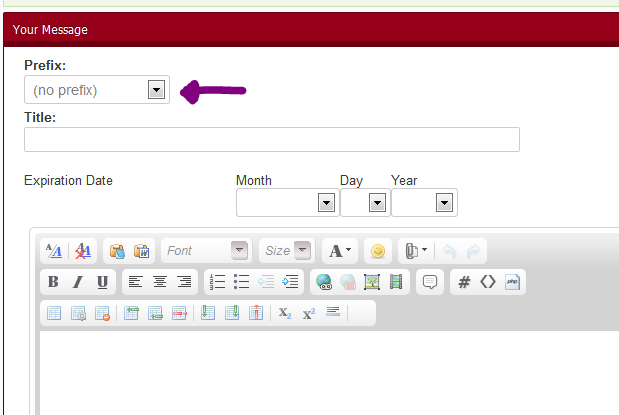
You may need to go into Advanced Mode for posting
http://forum.smartcanucks.ca/profile.php?do=editoptions
Scroll to the bottom of the page
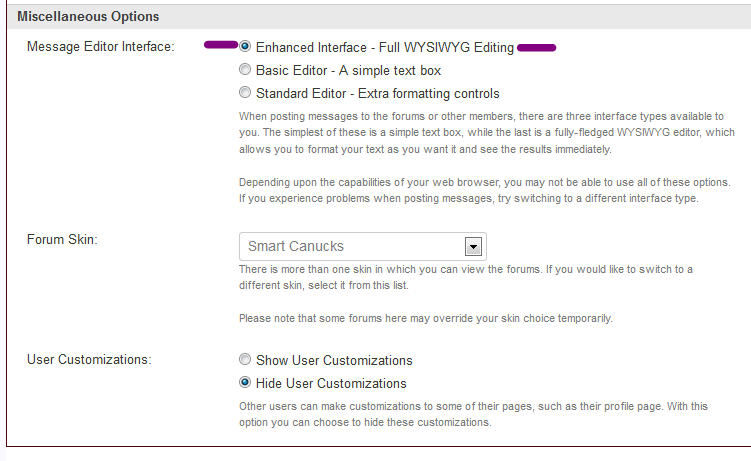
If you are still having issues after trying that, let us know which browser and OS you are using and we can have the tech guy look into it
-
Thu, Feb 6th, 2014, 09:54 PM #7
Very detailed. Thank you!
-
Wed, Feb 26th, 2014, 09:41 AM #8CaNewbie


- Join Date
- Jul 2013
- Location
- Oakville, Ontario
- Posts
- 85
- Likes Received
- 64
- Trading Score
- 16 (100%)













I've done all that and still no drop down menu.....???? I'm running Windows 8 and have tried posting using Explorer 10, Firefox, AND Google Chrome.....same result.
-
Wed, Feb 26th, 2014, 10:08 AM #9Trade Mod




- Join Date
- Jan 2009
- Location
- West of the Tdot
- Posts
- 36,219
- Likes Received
- 21143
- Trading Score
- 173 (100%)



























Can you take a screenshot of the posting page so I can pass it on to Boo?
-
Wed, Feb 26th, 2014, 09:50 PM #10CaNewbie


- Join Date
- Jul 2013
- Location
- Oakville, Ontario
- Posts
- 85
- Likes Received
- 64
- Trading Score
- 16 (100%)













Hi, k.....not sure how to do a screen shot (IT challenged), but I can give you a link to what I see when I click 'Post New Thread'. I can only post links if I have 5 or more posts.....currently at 2, so bear with me a sec.
-
Wed, Feb 26th, 2014, 09:50 PM #11CaNewbie


- Join Date
- Jul 2013
- Location
- Oakville, Ontario
- Posts
- 85
- Likes Received
- 64
- Trading Score
- 16 (100%)













Here's post #4
-
Wed, Feb 26th, 2014, 09:51 PM #12CaNewbie


- Join Date
- Jul 2013
- Location
- Oakville, Ontario
- Posts
- 85
- Likes Received
- 64
- Trading Score
- 16 (100%)













5th for good measure.....
-
Wed, Feb 26th, 2014, 09:51 PM #13CaNewbie


- Join Date
- Jul 2013
- Location
- Oakville, Ontario
- Posts
- 85
- Likes Received
- 64
- Trading Score
- 16 (100%)













And here's the link to what I see when I click 'Post New Thread': http://forum.smartcanucks.ca/newthre...newthread&f=60
-
Thu, Feb 27th, 2014, 08:58 AM #14Trade Mod




- Join Date
- Jan 2009
- Location
- West of the Tdot
- Posts
- 36,219
- Likes Received
- 21143
- Trading Score
- 173 (100%)



























It still shows for me exactly as in my screenshot above in all browsers
Since you both have low posts I wonder if the prefixes are set for members with a certain number of postsLast edited by FallenPixels; Thu, Feb 27th, 2014 at 08:59 AM.
-
Thu, Feb 27th, 2014, 09:04 PM #15CaNewbie


- Join Date
- Jul 2013
- Location
- Oakville, Ontario
- Posts
- 85
- Likes Received
- 64
- Trading Score
- 16 (100%)













Don't know. I've emailed Boo Radley twice......no reply to either email. He's the site Administrator, right?
Thread Information
Users Browsing this Thread
There are currently 1 users browsing this thread. (0 members and 1 guests)

 3Likes
3Likes
 Send PM
Send PM


