User Tag List
Results 1 to 11 of 11
 13Likes
13Likes
Thread: ISSUE Unable to Update Existing Post with a Very Long Table
-
Sun, Apr 9th, 2017, 05:01 PM #1Smart Canuck


- Join Date
- Feb 2014
- Location
- Ontario
- Posts
- 4,937
- Likes Received
- 11414
- Trading Score
- 0 (0%)






















Since the beginning of April, the SC Forum has been really buggy, but I'm able to work around the issue or just not post at all.
However, I'm trying to update an existing post which has a table with many, many rows. Each time I choose EDIT POST or GO ADVANCED for editing, I am presented back with a blank form.
I'm basically trying to edit the post, remove the existing table and paste in a new table (with a list of active coupons). This is the post I'm attempting to edit: https://forum.smartcanucks.ca/419765...a/#post6731040
Here's an image of my attempts to modify the post to add coupons from the April RedPlum & Smartsource coupon insert editions:
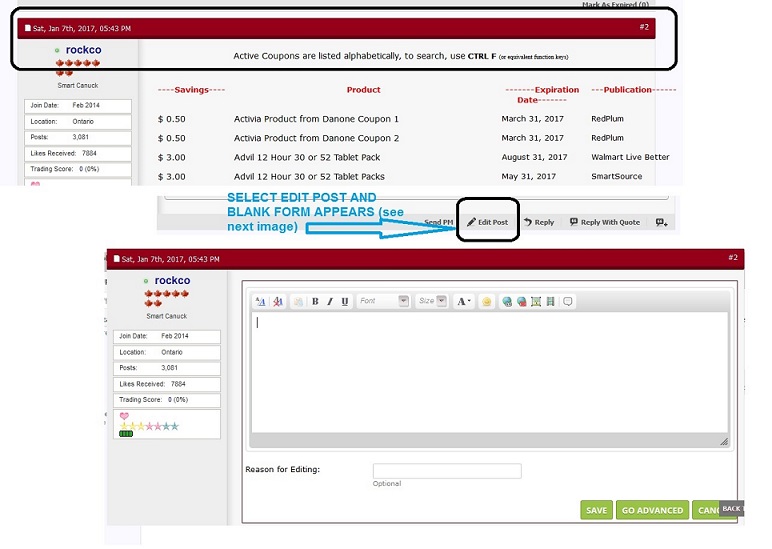
I have been successful in modifying posts with tables that have less row, so this might just be a newly introduced system resource/limit problem since April began.
Please help me resolve or find a work around.
The other annoying issue, is that I'm constantly being asked to log in when I'm attempting to perform a different step in the editing process, upload a pic or go ADVANCED EDIT mode, and a few other activities (but I can work around this issue).This thread is currently associated with: Red Plum, Smart SourceLast edited by rockco; Sun, Apr 9th, 2017 at 06:59 PM.
-
-
Mon, Apr 10th, 2017, 10:17 AM #2Smart Canuck




- Join Date
- May 2011
- Location
- Ontario
- Posts
- 2,005
- Likes Received
- 3938
- Trading Score
- 195 (100%)






























I've been having problems updating the Dollars & Cents 2017 Coupon Scan Thread as well as my own Trade and Wish List
Whenever I try to save a post after editing it, the circle to show that it is saving keeps going around and around and it never stops until I cancel it.
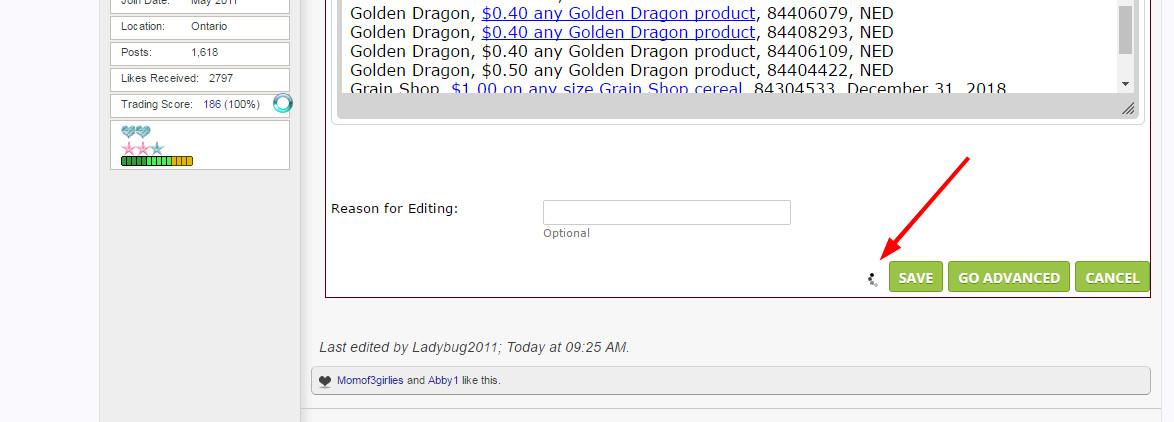
-
Mon, Apr 10th, 2017, 11:18 AM #3Easy Glider




- Join Date
- Mar 2017
- Location
- Who knows ... but I Would Rather Be Someone's Shot of Whiskey, Than Everyone's Cup of Tea
- Posts
- 4,035
- Likes Received
- 12174
- Trading Score
- 0 (0%)






























@Ladybug2011 ... see my reply to you in the other thread on what I do to workaround that.
-
Mon, Apr 10th, 2017, 01:51 PM #4Smart Canuck


- Join Date
- Feb 2014
- Location
- Ontario
- Posts
- 4,937
- Likes Received
- 11414
- Trading Score
- 0 (0%)






















@Ladybug2011
Solution recommended by @GoodBoy does work. Having to do this all week, last week since SC forum began to experience buggy issues. Just be careful it might cause a double post.
Another workaround, (don't close browser), open a new browser TAB to access smartcanucks, and close the browser that has the page with circle as if saving forever.Last edited by rockco; Mon, Apr 10th, 2017 at 01:57 PM.
-
Mon, Apr 10th, 2017, 01:51 PM #5Smart Canuck


- Join Date
- Feb 2014
- Location
- Ontario
- Posts
- 4,937
- Likes Received
- 11414
- Trading Score
- 0 (0%)






















Arrggh.. the double post again.
Deleted these contents.Last edited by rockco; Mon, Apr 10th, 2017 at 01:53 PM.
-
Mon, Apr 10th, 2017, 02:00 PM #6Easy Glider




- Join Date
- Mar 2017
- Location
- Who knows ... but I Would Rather Be Someone's Shot of Whiskey, Than Everyone's Cup of Tea
- Posts
- 4,035
- Likes Received
- 12174
- Trading Score
- 0 (0%)






























I look at it this way ... cannot get enough @rocko !

-
Mon, Apr 10th, 2017, 02:00 PM #7Easy Glider




- Join Date
- Mar 2017
- Location
- Who knows ... but I Would Rather Be Someone's Shot of Whiskey, Than Everyone's Cup of Tea
- Posts
- 4,035
- Likes Received
- 12174
- Trading Score
- 0 (0%)






























 My turn for double post!
My turn for double post!
-
Sun, Apr 16th, 2017, 12:38 AM #8Canadian Genius



- Join Date
- Apr 2010
- Location
- Ontario
- Age
- 38
- Posts
- 5,294
- Likes Received
- 3250
- Trading Score
- 256 (100%)











Okay, I'm at least glad to know it's not just me having issues! I've been having issues since Wednesday night.
My main issue is the blank form appearing just like rocko. Trying to update my TL & WL this weekend has been so frustrating, even since dividing them into their own threads. Secondary issue is the same as Ladybug with being unable to save edits. Third has been formatting just does whatever it wants to sometimes & then trying to edit one line of text will take minutes (for example, trying to unbold something).
I decided to do an update of the *Official* Canadian Printable Coupons thread this weekend, but couldn't get it past the blank form. Just gonna leave that thread alone for now.
Right now my TL/WL is incompletely spread over three threads, one expired, & the bolding and italics have a mind of their own! Gah! haha Don't know what to do. Some of the posts are just hanging there because I can't get past the blank form.
Don't know what to do. Some of the posts are just hanging there because I can't get past the blank form.
Edit: found the security thread sticky & posted in there.Last edited by Abby1; Sun, Apr 16th, 2017 at 12:58 AM.
-
Sun, Apr 23rd, 2017, 02:42 AM #9Smart Canuck


- Join Date
- Feb 2014
- Location
- Ontario
- Posts
- 4,937
- Likes Received
- 11414
- Trading Score
- 0 (0%)






















@Abby1 and @Ladybug2011
I had created this post to report the issue of BLANK screen when trying to edit an existing large post. However, as of my testings on April 21st, the issue seems to be addressed.
Can you confirm if this issue is now resolved in your situation?
If so, I can consider this incident corrected & expire this post. Thanks!
-
Tue, Apr 25th, 2017, 12:19 AM #10Canadian Genius



- Join Date
- Apr 2010
- Location
- Ontario
- Age
- 38
- Posts
- 5,294
- Likes Received
- 3250
- Trading Score
- 256 (100%)











-
Fri, May 12th, 2017, 02:00 AM #11Smart Canuck


- Join Date
- Feb 2014
- Location
- Ontario
- Posts
- 4,937
- Likes Received
- 11414
- Trading Score
- 0 (0%)






















Issues resolved. Please EXPIRE this post.
Last edited by rockco; Fri, May 12th, 2017 at 02:01 AM.
Thread Information
Users Browsing this Thread
There are currently 1 users browsing this thread. (0 members and 1 guests)



 Send PM
Send PM


