User Tag List
Results 1 to 15 of 16
-
Mon, Jun 23rd, 2014, 02:35 PM #1
Well, I finally caved-in and gave-up the land-line and bought a cellphone. Bell has managed to make this a very painful experience, but that's another story. I learned how to use a telephone a long time ago, and this is all new to me. Does anybody have a suggestion on where I might learn how to coupon with my cellphone?
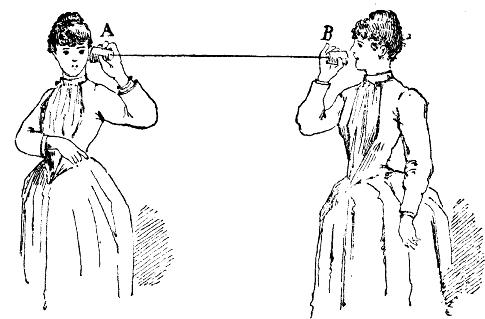 This thread is currently associated with: Bell
This thread is currently associated with: Bell
-
-
Mon, Jun 23rd, 2014, 04:53 PM #2Canadian Guru


- Join Date
- Nov 2011
- Location
- like the name says
- Posts
- 10,408
- Likes Received
- 15275
- Trading Score
- 159 (100%)















What kind of phone do you have? Apple/Android?
Go to the Apple or Google Play store depending on which you have.
Download Checkout 51, Snapsaves, Cartsmart, Flyerify, Zweet. Some of these may not be available to you depending on the type of phone you haveApply every possible promo code to your cart, at every store that you visit (and get points for cash back on top of that?). It's sweet and easy with HONEY.
Always use Ebates and get cash back at over 600 online stores! Use this link to get $5, FREE
-
Mon, Jun 23rd, 2014, 05:55 PM #3
Is it a smartphone or just a regular cell?
Wishlist & Tradelist: http://forum.smartcanucks.ca/413172-...a/#post6553213
-
Tue, Jun 24th, 2014, 12:00 PM #4
It's an android smartphone (Sony Xperia Z). I think. I'm not sure. (Guess I'm not smart.)

Thanks, Torontogal....I'll check those sites out. Appreciate your feedback and help on this.
I was wondering about price-matching.....can I show the flyer-price I want matched to the cashier? I used to bring the flyer in with me, but it would be great if I don't have to do that anymore.
There is so much to learn with all this new technology. We didn't have that in the horse and buggy days. (Just teasing.....I am under 100.)
-
Tue, Jun 24th, 2014, 12:09 PM #5LIVE EVERY MIN. 2 THE MAX




- Join Date
- Dec 2008
- Location
- Whitby
- Posts
- 29,288
- Likes Received
- 124079
- Trading Score
- 2 (100%)






























I can't help you, I still have an old flip phone. When it dies, I'm screwed !!!

-
Tue, Jun 24th, 2014, 12:14 PM #6
-
Tue, Jun 24th, 2014, 01:59 PM #7
You can download Checkout51 and snapsaves on your android phone (I think the others listed above are only available for iphones at the moment). You will need to find Google play on your phone and go from there. Let me know how you like your phone - I was thinking of getting the same one since mine is on its last legs. I'd get the iphone, but it's over my budget unfortunately!
-
Tue, Jun 24th, 2014, 08:57 PM #8Canadian Guru


- Join Date
- Nov 2011
- Location
- like the name says
- Posts
- 10,408
- Likes Received
- 15275
- Trading Score
- 159 (100%)















Mine is also Sony Xperia Z! I use all those apps except Zweet and Cartsmart which are not available on Android. The PMing depends on the cashier. It's hit or miss. Some take it, some don't. You can either show them the PMs on Flyerify or Google Chrome.
Apply every possible promo code to your cart, at every store that you visit (and get points for cash back on top of that?). It's sweet and easy with HONEY.
Always use Ebates and get cash back at over 600 online stores! Use this link to get $5, FREE
-
Tue, Jun 24th, 2014, 09:24 PM #9Smart Canuck



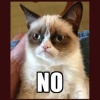
- Join Date
- May 2010
- Location
- Clarkson, ON
- Posts
- 1,599
- Likes Received
- 2932
- Trading Score
- 26 (100%)






























mine is an android sony Z to from Bell - just a huge warning - the USB broke in my phone so I couldn't charge - needed a docking station - Bell wouldn't fix it and my phone was less than a month old.
be careful with the phone. Back to coupon apps
-
Tue, Jun 24th, 2014, 09:30 PM #10Canadian Genius




- Join Date
- Jan 2012
- Location
- Lake Simcoe area, Ontario
- Age
- 34
- Posts
- 7,831
- Likes Received
- 5823
- Trading Score
- 454 (100%)






























Don't feel bad I've only had my smart phone since May 2013. Got my first cell phone when I was 16.
My DH is still on flip-phone and just bought a new one today so they do still make your super basic run of the mill flip phones Insert Clever Signature Here
Insert Clever Signature Here
-
Tue, Jun 24th, 2014, 10:08 PM #11
OMG....that is just awful! Bell wouldn't fix it and it was only a few weeks old? Wicked Ma Bell. This is my second from them; the first one was basically D.O.A. and I'm not convinced that this second one is working properly. (But it could be me not working properly.
 )
)
-
Tue, Jun 24th, 2014, 11:22 PM #12
ooh not a good sign...I think you have a few days to play around with it (or a specific amount of used airtime) and if you aren't completely satisfied, you can return it and exchange it for a new phone. At least, that's the way it works with my provider. You might have a lemon!
-
Wed, Jun 25th, 2014, 10:15 AM #13Canadian Genius




- Join Date
- Jan 2012
- Location
- Lake Simcoe area, Ontario
- Age
- 34
- Posts
- 7,831
- Likes Received
- 5823
- Trading Score
- 454 (100%)






























Best shot would be to bring your concerns into a bell representative at a store and they can tell you whether its the phone being a pain in the behind or its user error. Hope that helps.
As for much else I'm not helpful as I have a basic smartphone - I think you have one of the nicer ones.
I just use mine for solitare, checkout51 and pricematching flyers on my phone. I bring up the flyer page on my phone from the SC website using my wifi at home, save page for viewing offline and then I'm done Insert Clever Signature Here
Insert Clever Signature Here
-
Wed, Jun 25th, 2014, 10:24 AM #14
there is a lot of info. on youtube that is helpful. Enjoy!!
Last edited by seylz_gurl; Wed, Jun 25th, 2014 at 10:28 AM.
-
Thu, Jun 26th, 2014, 12:22 AM #15
The only place I've tried to PM direct from my iphone is Walmart because the ones that I frequent have free wi-fi. Free wi-fi always appreciated! Makes it easier to check SC blog/forums, other store flyers, search product reviews, etc.
If you have loyalty cards (PC Plus, Starbucks, etc), you can download their apps to keep an eye on your balance and special offers. For PC Plus, I can never remember what offers I have each week and I used to write it on a post-it note. With the app, I load the offers at home and can view the offers in offline mode.
For Ontario/BC...When I first got my phone, the app I was most excited for was Time Play for Cineplex theatres where you can gain easy Scene points just for participating in the trivia game at Cineplex movies.
Thread Information
Users Browsing this Thread
There are currently 1 users browsing this thread. (0 members and 1 guests)

 34Likes
34Likes

 Send PM
Send PM



