User Tag List
Results 76 to 83 of 83
Thread: Computer woes, computer wizards.
-
Sun, Aug 5th, 2012, 01:25 AM #76
When you were in device manager, did you click the little arrows on the left to expand?
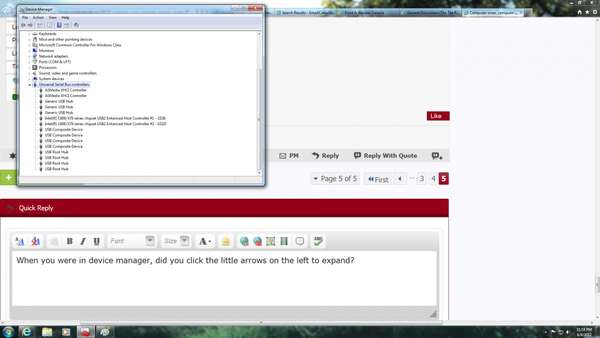
If you can find whatever USB device is not recognized, you can right click it to install a driver, often windows will find it automatically, or you can find them on the web.
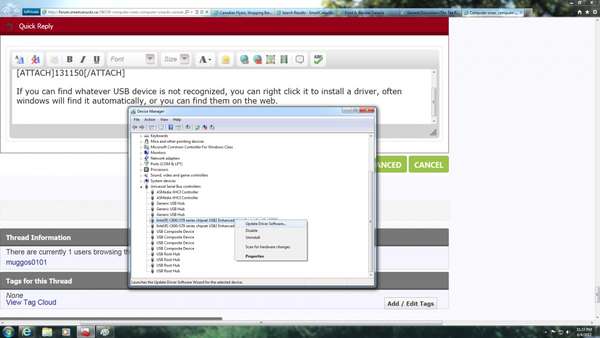
I don't know why a usb device not recognized message would give you problems with msn though. You might be better off just doing a system restore to the last date that it worked for you.
-
-
Sun, Aug 5th, 2012, 01:32 AM #77
Curse that elusive .2!!!!!!!!!
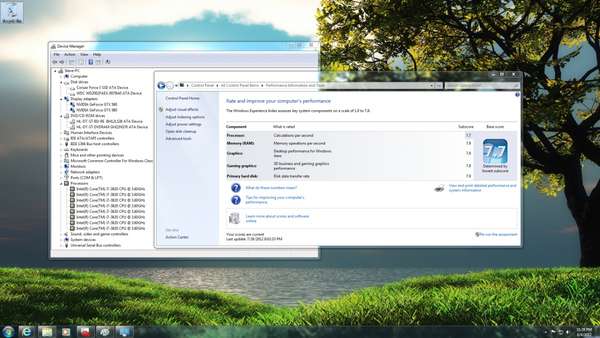
-
Sun, Aug 5th, 2012, 06:35 AM #78Smart Canuck




- Join Date
- May 2009
- Location
- Ontario
- Posts
- 3,983
- Likes Received
- 2271
- Trading Score
- 174 (100%)
















Hi all
wondering if someone can help please about 3 weeks we got Bell Fibre TV and internet
before that we had cogeco and our wireless Kodak AIO printer worked
this pass week I have been onto Kodak trying to get them to re-install the newer version of the software but none of the support team have been able too. (they had remote control of my computer)
(I will be recalling Bell on Tuesday to see if they can help also)
I noticed while one of Kodak support was searching files on my computer he or she kept trying to restart BITS but couldn't does anyone know how to fix this ?? please also how to get to the screen that shows it lol
so
we first noticed the following problems with the aio printer
the other 2 computers on my network couldn't print or scan
my computer.. it wouldn't scan for me
now it (meaning kodak aio software/printer isn't reconised by any computers)
the strange thing is the wifi light is a solid blue meaning its on a network
my computer is the only one that doesn't have a built in wireless router from what Bell said the modem has a built in wireless router also. the modem is connected to my computer by a enthernet cable (think thats how you spell it)
also my computer is way pass the warranty to get help from Microsoft or Dell
think that covers it
help if you can (please)
-
Mon, Aug 6th, 2012, 06:52 PM #79
-
Mon, Aug 6th, 2012, 07:28 PM #80ShutTheFrontDoor




- Join Date
- Jun 2011
- Location
- Earth
- Posts
- 2,503
- Likes Received
- 1335
- Trading Score
- 37 (100%)





















If the printer physically works, but nothing on your home network can talk to it, then it's the router from Bell and not the computers at all.
Bell should have given you the access password for the router so you can assign an IP to the printer.
Oh - edit to add - BITS is the Background Intelligent Transfer Service and it should be starting up when you boot up your computer by default. If you are on XP or vista - click on start & find RUN - in there type 'services.msc' without the quotes & click OK - in that list find Background Intelligent Transfer Service - it should say that it is Started & show as Automatic.
The Bell tech started in the wrong place first & foremost and should have started with assigning an IP for the printer. Also, the printer will need your SSID that would have also been set up in all of your wireless devices to even get access through your router as your wireless network should be secure.Last edited by KrazE; Mon, Aug 6th, 2012 at 07:33 PM.
-
Mon, Aug 6th, 2012, 09:33 PM #81Canadian Genius



- Join Date
- Nov 2007
- Location
- lost in my mind
- Posts
- 7,898
- Likes Received
- 7269
- Trading Score
- 20 (100%)






























cmontario, given em heck!
just do what i told you to do, and don't give up til you get someone who will fix it
Last edited by anisa; Mon, Aug 6th, 2012 at 09:35 PM.
In 2020 I had 100 FREE Grocery pickups! Subscribe to PC Optimum Insiders & get 25,000 PC Optimum pts
Get 10% back in points on all PC products - Free PC Express pickup with priority time slots - Free shipping with no minimum spend on joefresh.com and shoppersdrugmart.ca
Referral code to sign up: AN1455
-
Thu, Nov 14th, 2013, 08:49 AM #82
My portable computer who is a Getaway brand and have 3 years old of use ...well since yesterday morning I dont know what my father has done(does he spit something like coffee in the touch)...??? dont work well,some touchs are not writhing some are writhing 2 time or in the left instead of right when we writhe a sentence,I dont know what is the problem.So If someone in here is tech savy or know some people who are .or some advices sites,it would be sooooo awesome to help me find the clue and solutions of this .....Because I need my computer for infos,coupons writhing,e-mail and everyday.And It is not in my Budget to purchase another one(very limited one those time)
So thank you in advances for all yours tips,advices and ect...
I am currently on my older computer and this is low,and not fun The goal is to live day by day not to much thinking hahaha !!!!
The goal is to live day by day not to much thinking hahaha !!!!


I love to save money!!! Frugal life hahaah !!!
-
Wed, Feb 18th, 2015, 04:50 PM #83Canadian Guru




- Join Date
- Mar 2010
- Location
- Ontario
- Posts
- 12,702
- Likes Received
- 23281
- Trading Score
- 321 (100%)






























So I now have a laptop instead of a desktop and before I start using it I have a few questions.
Will the IP number be the same?
Can I use any wireless router on it or how do I find out if it has a built in wireless router?
Best budget sheet for downloading as I won't be adding all the items I have on my desktop?
I don't have a manual so any help would be appreciated. Thanks.
Thread Information
Users Browsing this Thread
There are currently 1 users browsing this thread. (0 members and 1 guests)

 108Likes
108Likes Send PM
Send PM


