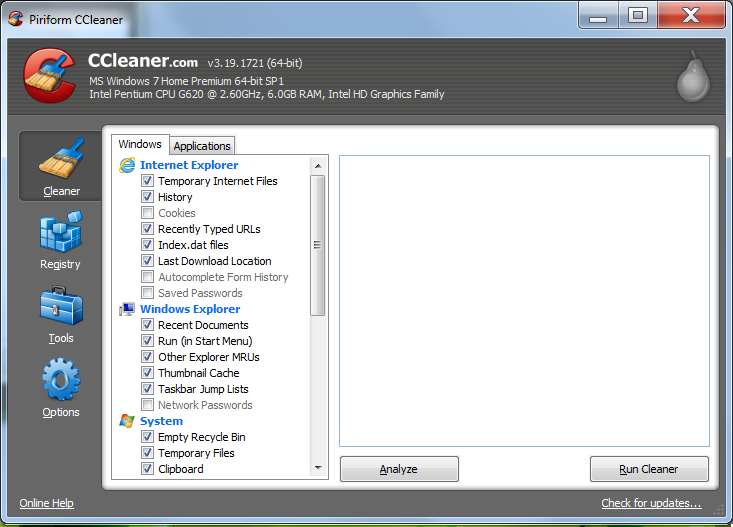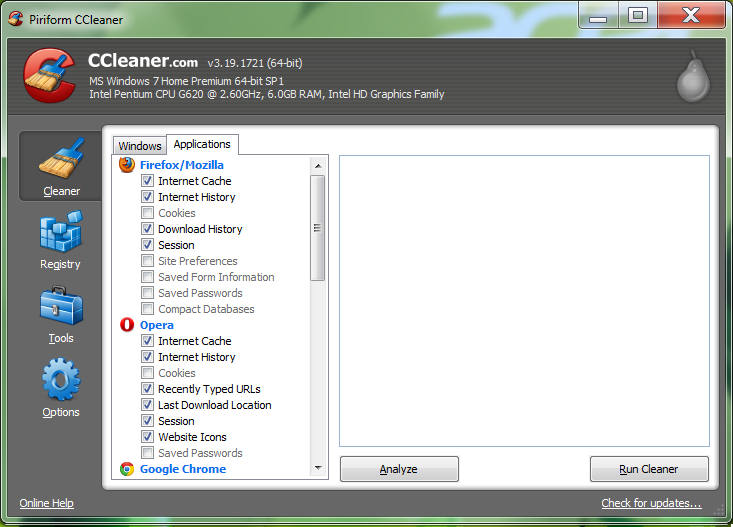User Tag List
Results 31 to 45 of 83
Thread: Computer woes, computer wizards.
-
Sat, May 26th, 2012, 08:22 PM #31
i ran the check a few weeks ago - all clean


-
-
Sun, May 27th, 2012, 07:47 AM #32Mastermind




- Join Date
- Oct 2008
- Location
- SK
- Posts
- 118,045
- Likes Received
- 147799
- Trading Score
- 29 (100%)






























-
Sun, May 27th, 2012, 10:57 AM #33Canadian Guru




- Join Date
- Mar 2010
- Location
- Ontario
- Posts
- 12,702
- Likes Received
- 23281
- Trading Score
- 321 (100%)






























-
Sun, May 27th, 2012, 10:59 AM #34Canadian Guru




- Join Date
- Mar 2010
- Location
- Ontario
- Posts
- 12,702
- Likes Received
- 23281
- Trading Score
- 321 (100%)






























-
Sun, May 27th, 2012, 11:00 AM #35Canadian Guru




- Join Date
- Mar 2010
- Location
- Ontario
- Posts
- 12,702
- Likes Received
- 23281
- Trading Score
- 321 (100%)






























-
Sun, May 27th, 2012, 11:07 AM #36Canadian Guru




- Join Date
- Mar 2010
- Location
- Ontario
- Posts
- 12,702
- Likes Received
- 23281
- Trading Score
- 321 (100%)






























McAfee is gone, Avast is all setup thanks for all the help but it is only good for 30 days. Do I have to keep installing every 30 days or did I do something wrong?
Just have to say thank you to all the computer whiz's on here or I would be totally lost at times.
-
Sun, May 27th, 2012, 01:41 PM #37
hmm.. i don't recall whether or not that happened with the kids' laptop even though i only installed it this past december.. oy, my brain is mush.. lol.. any ideas Dave? i say just wait out the 30 days, i don't think you'll have to re-install, but let us know


-
Sun, May 27th, 2012, 01:59 PM #38Mastermind




- Join Date
- Mar 2009
- Location
- Ontario
- Posts
- 24,919
- Likes Received
- 56666
- Trading Score
- 3 (100%)






























Our computer wasn't working well...couldn't bring up IE, then Opera started refusing to do things, then we lost the cursor altogether, so hubby contacted some technician for IE (online tech?) and for $90 he took control of our computer and for about an hour he poodled around on it, but OMG, it's working like a dream now! It gets to sites faster than I can even think about going there, lol! I would have suggested your ideas to him but he was on his merry way before I knew it....but at least it's fixed and working perfectly!
Hm. I just read the receipt and it read:
You have been provided with the licensed AVG Internet Security for 1 year.
I hope that's a good thing...............
Last edited by Lynn49; Sun, May 27th, 2012 at 02:15 PM.
-
Sun, May 27th, 2012, 02:06 PM #39
There is sometimes a "catch" to free antivirus software - this "nag" screen is one of them. The company is hoping you will get sick of the reminder and actually buy the full version! You don't need to do anything other than close the popup. If it really bugs you, try another free AV program. Cnet has the download links, along with the reviews for each. Check the comments on the reviews and make note of how many people have downloaded each program (gives an indication of its popularity).
I like Windows Security Essentials. It's free and you aren't nagged to buy something later...I've had no issues with it so far.
-
Sun, May 27th, 2012, 03:58 PM #40Canadian Guru




- Join Date
- May 2010
- Location
- Cape Breton
- Age
- 53
- Posts
- 10,163
- Likes Received
- 11367
- Trading Score
- 30 (100%)


















-
Sun, May 27th, 2012, 04:11 PM #41Canadian Guru




- Join Date
- May 2010
- Location
- Cape Breton
- Age
- 53
- Posts
- 10,163
- Likes Received
- 11367
- Trading Score
- 30 (100%)


















Last edited by DaveP; Sun, May 27th, 2012 at 04:17 PM.
-
Sun, May 27th, 2012, 05:25 PM #42
-
Sun, May 27th, 2012, 05:55 PM #43Canadian Guru




- Join Date
- May 2010
- Location
- Cape Breton
- Age
- 53
- Posts
- 10,163
- Likes Received
- 11367
- Trading Score
- 30 (100%)


















Yep!
I wanted to donate some of my unused processing power last week and stupidly chose Superdonate. They claimed to sell the processing power they get through donations, to scientific and medical research and use that money to support various charities (I chose the Nature Conservancy). Sounded great and I couldn't find anything negative about it online. Near gave Avast a heart attack-though. Trojan after Trojan blocked. I contacted Superdonate and asked wtf? No response so uninstalled it with extreme prejudice.
Donating processing power to Seti@Home for now (super cool screensaver) till I find something more worthy that is also trustworthy. Avast has no problem with it, and it's well established.Last edited by DaveP; Sun, May 27th, 2012 at 05:59 PM.
-
Sun, May 27th, 2012, 06:37 PM #44Senior Canuck




- Join Date
- May 2011
- Location
- Ontario
- Posts
- 879
- Likes Received
- 370
- Trading Score
- 29 (100%)




















-
Sun, May 27th, 2012, 09:00 PM #45
Got the green bar thanks.
Thread Information
Users Browsing this Thread
There are currently 1 users browsing this thread. (0 members and 1 guests)

 108Likes
108Likes Send PM
Send PM